用法:
Styler.background_gradient(cmap='PuBu', low=0, high=0, axis=0, subset=None, text_color_threshold=0.408, vmin=None, vmax=None, gmap=None)以漸變樣式為背景著色。
背景顏色根據每一列、每一行或每一幀中的數據,或由給定的梯度圖確定。需要 matplotlib。
- cmap:str 或顏色圖
Matplotlib 顏色圖。
- low:浮點數
壓縮低端的顏色範圍。這是延伸到最小值以下的數據範圍的倍數;好的值通常在 [0, 1] 中,默認為 0。
- high:浮點數
壓縮高端的顏色範圍。這是超出最大值的數據範圍的倍數;好的值通常在 [0, 1] 中,默認為 0。
- axis:{0 或 ‘index’,1 或 ‘columns’,無},默認 0
適用於每一列(
axis=0或'index')、每一行(axis=1或'columns'),或使用axis=None一次應用於整個 DataFrame。- subset:標簽,array-like,IndexSlice,可選
一個有效的二維輸入
DataFrame.loc[<subset>], 或者,在 1d 輸入或單鍵的情況下,DataFrame.loc[:, <subset>]列優先級的地方,以限製data到前應用該函數。- text_color_threshold:浮點數或整數
用於確定 [0, 1] 中文本顏色的亮度閾值。促進不同背景顏色的文本可見性。如果為 0,所有文本為暗,如果為 1,則為亮,默認為 0.408。
- vmin:浮點數,可選
對應於顏色圖最小值的最小數據值。如果未指定,將使用數據(或 gmap)的最小值。
- vmax:浮點數,可選
對應於顏色圖最大值的最大數據值。如果未指定,將使用數據(或 gmap)的最大值。
- gmap:array-like,可選
用於確定背景顏色的漸變圖。如果未提供,將使用行、列或框架中的基礎數據。如果以 ndarray 或 list-like 的形式給出,則必須與考慮到
axis和subset的基礎數據具有相同的形狀。如果作為 DataFrame 或 Series 給出,則考慮axis和subset必須具有相同的索引和列標簽。如果提供,vmin和vmax應該相對於這個梯度圖給出。
- self:造型器
參數:
返回:
注意:
當使用
low和high時,如果沒有給出gmap或由gmap給出,則由數據給出的梯度範圍在低端通過map.min - low * map.range有效擴展,在高端通過map.max + high * map.range在顏色標準化和確定之前。如果與
vmin和vmax組合,則map.min,map.max和map.range將替換為根據從vmin和vmax派生的值的值。此方法將預選數字列並忽略非數字列,除非提供
gmap,在這種情況下不會發生預選。例子:
>>> df = pd.DataFrame(columns=["City", "Temp (c)", "Rain (mm)", "Wind (m/s)"], ... data=[["Stockholm", 21.6, 5.0, 3.2], ... ["Oslo", 22.4, 13.3, 3.1], ... ["Copenhagen", 24.5, 0.0, 6.7]])使用
axis=0按列著色值,預選數字列>>> df.style.background_gradient(axis=0)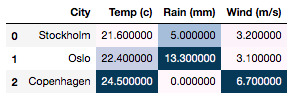
使用
axis=None共同對所有值進行著色>>> df.style.background_gradient(axis=None)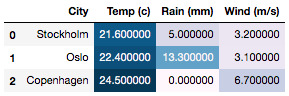
從
low和high兩端壓縮顏色圖>>> df.style.background_gradient(axis=None, low=0.75, high=1.0)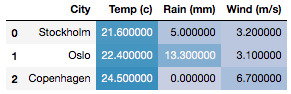
手動設置
vmin和vmax梯度閾值>>> df.style.background_gradient(axis=None, vmin=6.7, vmax=21.6)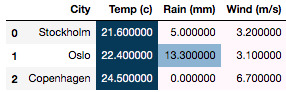
設置
gmap並使用另一個cmap應用於所有列>>> df.style.background_gradient(axis=0, gmap=df['Temp (c)'], cmap='YlOrRd') ...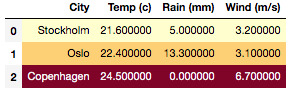
為數據幀設置梯度圖(即
axis=None),我們需要明確聲明subset以匹配gmap形狀>>> gmap = np.array([[1,2,3], [2,3,4], [3,4,5]]) >>> df.style.background_gradient(axis=None, gmap=gmap, ... cmap='YlOrRd', subset=['Temp (c)', 'Rain (mm)', 'Wind (m/s)'] ... )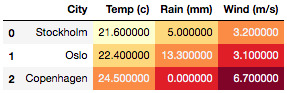
相關用法
- Python pandas.io.formats.style.Styler.format_index用法及代碼示例
- Python pandas.io.formats.style.Styler.text_gradient用法及代碼示例
- Python pandas.io.formats.style.Styler.hide用法及代碼示例
- Python pandas.io.formats.style.Styler.set_table_attributes用法及代碼示例
- Python pandas.io.formats.style.Styler.set_tooltips用法及代碼示例
- Python pandas.io.formats.style.Styler.set_properties用法及代碼示例
- Python pandas.io.formats.style.Styler.apply_index用法及代碼示例
- Python pandas.io.formats.style.Styler.set_td_classes用法及代碼示例
- Python pandas.io.formats.style.Styler.to_latex用法及代碼示例
- Python pandas.io.formats.style.Styler.pipe用法及代碼示例
- Python pandas.io.formats.style.Styler.where用法及代碼示例
- Python pandas.io.formats.style.Styler.format用法及代碼示例
- Python pandas.io.formats.style.Styler.highlight_between用法及代碼示例
- Python pandas.io.formats.style.Styler.use用法及代碼示例
- Python pandas.io.formats.style.Styler.applymap用法及代碼示例
- Python pandas.io.formats.style.Styler.applymap_index用法及代碼示例
- Python pandas.io.formats.style.Styler.to_excel用法及代碼示例
- Python pandas.io.formats.style.Styler.highlight_quantile用法及代碼示例
- Python pandas.io.formats.style.Styler.export用法及代碼示例
- Python pandas.io.formats.style.Styler.set_table_styles用法及代碼示例
注:本文由純淨天空篩選整理自pandas.pydata.org大神的英文原創作品 pandas.io.formats.style.Styler.background_gradient。非經特殊聲明,原始代碼版權歸原作者所有,本譯文未經允許或授權,請勿轉載或複製。
