onbeforeprint屬性在要打印頁麵時起作用。在出現打印對話框之前顯示警告消息。 onbeforeprint屬性與onafterprint屬性一起使用。
用法:
<element onbeforeprint = "script">
屬性值:該屬性包含單個屬性值腳本,並且在要打印文檔時起作用。 <body>標記支持此屬性。
Example:
<!DOCTYPE html>
<html>
<head>
<title>onbeforeprint attribute</title>
<style>
body {
text-align:center;
}
h1 {
color:green;
}
</style>
</head>
<body onbeforeprint="myFunction()">
<h1>GeeksforGeeks</h1>
<h2>onbeforeprint attribute</h2>
<!-- The script run when page will ready to print -->
<script>
function myFunction() {
alert("This document is ready to be printed");
}
</script>
</body>
</html>輸出:
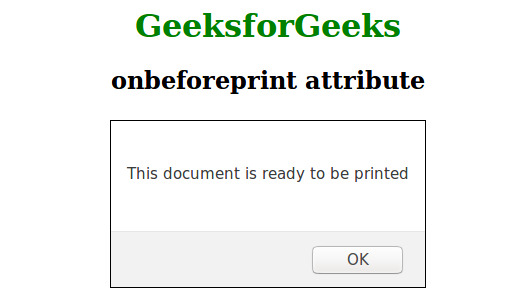
支持的瀏覽器:下麵列出了onbeforeprint屬性支持的瀏覽器:
- Chrome 63.0及以上
- IE瀏覽器
- Firefox
- Safari:不支持
- Opera:不支持
相關用法
- HTML onbeforeprint事件用法及代碼示例
- HTML oninvalid用法及代碼示例
- HTML onsubmit用法及代碼示例
- HTML onunload用法及代碼示例
- HTML onkeyup用法及代碼示例
- HTML ondrop用法及代碼示例
- HTML onpageshow用法及代碼示例
- HTML onsearch用法及代碼示例
- HTML onhashchange用法及代碼示例
- HTML onerror用法及代碼示例
- HTML onbeforeunload用法及代碼示例
- HTML onafterprint用法及代碼示例
- HTML onchange用法及代碼示例
- HTML oninput用法及代碼示例
- HTML ondblclick用法及代碼示例
- HTML onload用法及代碼示例
- HTML onmousemove用法及代碼示例
- HTML onmouseup用法及代碼示例
- HTML onwheel用法及代碼示例
- HTML oncontextmenu用法及代碼示例
- HTML onpaste用法及代碼示例
- HTML onfocus用法及代碼示例
- HTML onmouseover用法及代碼示例
- HTML onkeydown用法及代碼示例
注:本文由純淨天空篩選整理自Mahadev99大神的英文原創作品 HTML | onbeforeprint Event Attribute。非經特殊聲明,原始代碼版權歸原作者所有,本譯文未經允許或授權,請勿轉載或複製。
