HTML DOM setAttribute() 方法用於獲取元素的屬性值。通過指定屬性的名稱,它可以設置該元素的值。如果該元素已經存在,則更新其值。
用法:
Object.setAttribute(attributename,value)
參數:該方法接受兩個參數:
- attributename:它是一個要設置其值的字符串。
- value:它是一個要分配給屬性名稱的字符串值。
返回值:該參數不返回任何值。
以下示例顯示了 setAttribute() 方法的使用。
示例 1:在此示例中,我們將使用 setAttribute() 方法向錨標記添加 href 屬性。
HTML
<!DOCTYPE html>
<html>
<body>
<h1 style="color:green">
Geeks for Geeks
</h1>
<h2>setAttribute() Method</h2>
<a id="geek">Click to go to geeksforgeeks.org</a>
<p>
Click the button below to add an href
attribute to the element above.
</p>
<button onclick="myFunction()">Click Me</button>
<script>
function myFunction() {
document.getElementById("geek").setAttribute
("href", "https://www.geeksforgeeks.org");
}
</script>
</body>
</html>輸出:
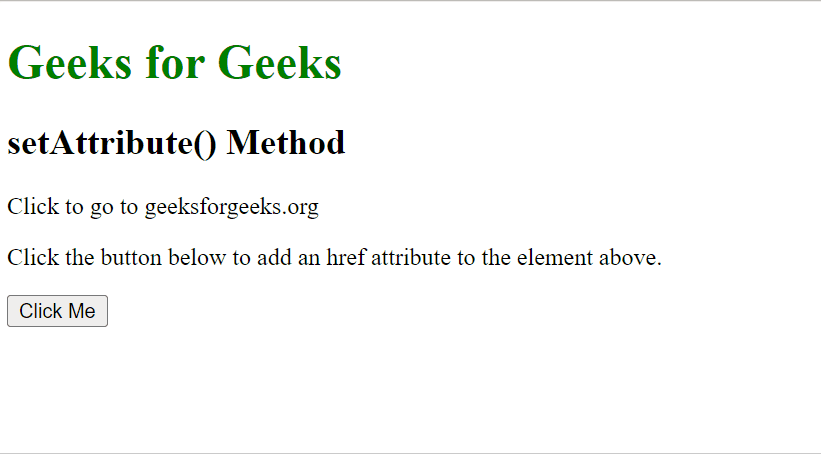
HTML DOM setAttribute() 方法
示例 2:在此示例中,我們將使用setAttribute()方法將輸入標簽的類型更改為按鈕。
HTML
<!DOCTYPE html>
<html>
<body>
<h1 style="color:green">
Geeks for Geeks
</h1>
<h2>setAttribute() Method</h2>
<input id="geeks" value="Hello Geek">
<p>
Click the button below to change the
input field to an input button.
</p>
<button onclick="changeType()">Change</button>
<script>
function changeType() {
document.getElementById("geeks").setAttribute("type", "button");
}
</script>
</body>
</html>輸出:
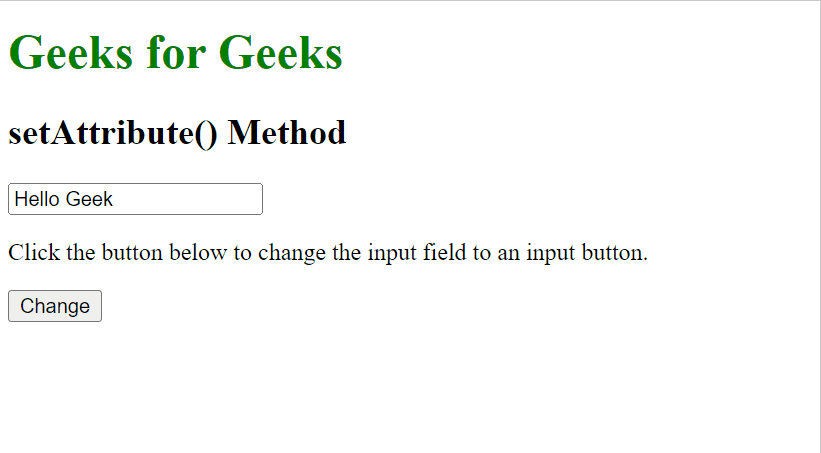
HTML DOM setAttribute() 方法
我們有 HTML DOM 方法的完整列表,要檢查這些方法,請閱讀這篇 HTML DOM 對象完整參考文章。
支持的瀏覽器:支持的瀏覽器DOM setAttribute() 方法如下:
- 穀歌瀏覽器1.0
- 互聯網瀏覽器5.0
- 微軟邊12.0
- 火狐1.0
- Opera 8.0
- Safari 1.0
相關用法
- HTML DOM setAttributeNode()用法及代碼示例
- HTML DOM setNamedItem()用法及代碼示例
- HTML DOM setStartAfter()用法及代碼示例
- HTML DOM source用法及代碼示例
- HTML DOM small用法及代碼示例
- HTML DOM splitText()用法及代碼示例
- HTML DOM writeln()用法及代碼示例
- HTML DOM write()用法及代碼示例
- HTML DOM Window stop()用法及代碼示例
- HTML DOM Window parent屬性用法及代碼示例
- HTML DOM Window opener屬性用法及代碼示例
- HTML DOM Window frames屬性用法及代碼示例
- HTML DOM Window frameElement屬性用法及代碼示例
- HTML DOM Window closed屬性用法及代碼示例
- HTML DOM WheelEvent deltaY屬性用法及代碼示例
- HTML DOM WheelEvent deltaX屬性用法及代碼示例
- HTML DOM Video width屬性用法及代碼示例
- HTML DOM Video volume屬性用法及代碼示例
- HTML DOM Video textTracks屬性用法及代碼示例
- HTML DOM Video src屬性用法及代碼示例
- HTML DOM Video seeking屬性用法及代碼示例
- HTML DOM Video seekable屬性用法及代碼示例
- HTML DOM Video readyState屬性用法及代碼示例
- HTML DOM Video preload屬性用法及代碼示例
- HTML DOM Video poster屬性用法及代碼示例
注:本文由純淨天空篩選整理自amitsingh2730大神的英文原創作品 HTML DOM setAttribute() Method。非經特殊聲明,原始代碼版權歸原作者所有,本譯文未經允許或授權,請勿轉載或複製。
