HTML DOM中的Figcaption對象用於表示HTML <figcaption>元素。 figcaption元素由getElementById()訪問。
用法:
document.getElementById("ID");
其中ID代表元素ID。
範例1:
<!DOCTYPE html>
<html>
<head>
<title>
HTML DOM figcaption Object
</title>
<style>
body {
text-align:center;
}
h1 {
color:green;
}
</style>
</head>
<body>
<h1>GeeksforGeeks</h1>
<h2>DOM Figcaption Object</h2>
<figure>
<img src=
"https://media.geeksforgeeks.org/wp-content/uploads/geeks-25.png"
alt="gfglogo" style="width:50%">
<figcaption id = "GFG">
GeeksforGeeks Logo
</figcaption>
</figure>
<button onclick = "Geeks()">
Submit
</button>
<script>
function Geeks() {
var gfg = document.getElementById("GFG");
gfg.style.color = "green";
gfg.style.fontSize = "20px";
}
</script>
</body>
</html> 輸出:
之前單擊按鈕:

單擊按鈕後:

範例2:可以使用document.createElement方法創建Figcaption對象。
<!DOCTYPE html>
<html>
<head>
<title>
HTML DOM figcaption Object
</title>
<style>
body {
text-align:center;
}
h1 {
color:green;
}
</style>
</head>
<body>
<h1>GeeksforGeeks</h1>
<h2>DOM Figcaption Object</h2>
<figure>
<img src =
"https://media.geeksforgeeks.org/wp-content/uploads/geeks-25.png"
alt = "gfglogo" style = "width:50%">
</figure>
<button onclick = "Geeks()">
Submit
</button>
<!-- script to add figcaption object -->
<script>
function Geeks() {
var x = document.createElement("FIGCAPTION");
var y = document.createTextNode("GeeksForGeeks Logo")
x.appendChild(y);
x.style.color = "green";
document.body.appendChild(x);
}
</script>
</body>
</html> 在單擊按鈕之前:

單擊按鈕後:
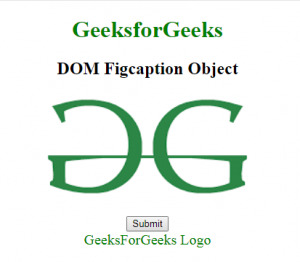
支持的瀏覽器:下麵列出了DOM Figcaption Object支持的瀏覽器:
- 穀歌瀏覽器
- IE瀏覽器
- Firefox
- Opera
- Safari
相關用法
- HTML DOM Object用法及代碼示例
- HTML DOM HTML用法及代碼示例
- HTML DOM Input Week用法及代碼示例
- HTML DOM Column用法及代碼示例
- HTML DOM Del用法及代碼示例
- HTML DOM Embed用法及代碼示例
- HTML DOM Header用法及代碼示例
- HTML DOM Footer用法及代碼示例
- HTML DOM Span用法及代碼示例
- HTML DOM HR用法及代碼示例
- HTML DOM button用法及代碼示例
- HTML DOM Blockquote用法及代碼示例
- HTML DOM BR用法及代碼示例
- HTML DOM Meta用法及代碼示例
- HTML Object name用法及代碼示例
- HTML DOM Abbreviation用法及代碼示例
- HTML DOM Aside用法及代碼示例
- HTML DOM Bold用法及代碼示例
- HTML DOM Bdo用法及代碼示例
- HTML DOM Caption用法及代碼示例
- HTML DOM Cite用法及代碼示例
- HTML DOM Canvas用法及代碼示例
注:本文由純淨天空篩選整理自ManasChhabra2大神的英文原創作品 HTML | DOM Figcaption Object。非經特殊聲明,原始代碼版權歸原作者所有,本譯文未經允許或授權,請勿轉載或複製。
