HTML中的console.error()方法用於在控製台上顯示錯誤消息。 console.error()方法用於測試目的。錯誤消息將作為參數發送到console.error()方法。
用法:
console.error( message )
參數:此方法接受單個參數消息,該消息是必需的,用於保存錯誤消息。
以下示例程序旨在說明HTML中的console.error()方法:
例:
<!DOCTYPE html>
<html>
<head>
<title>DOM console.error() Method</title>
<style>
h1 {
color:green;
}
h2 {
font-family:Impact;
}
body {
text-align:center;
}
</style>
</head>
<body>
<h1>GeeksforGeeks</h1>
<h2>DOM console.error() Method</h2>
<p>
To view the message in the console
press the F12 key on your keyboard.
</p>
<p>
To check for errors, double click
the button below:
</p><br>
<button ondblclick="error_console()">
Check Errors
</button>
<script>
function error_console() {
console.error("A mistake has been encountered.");
}
</script>
</body>
</html> 輸出:
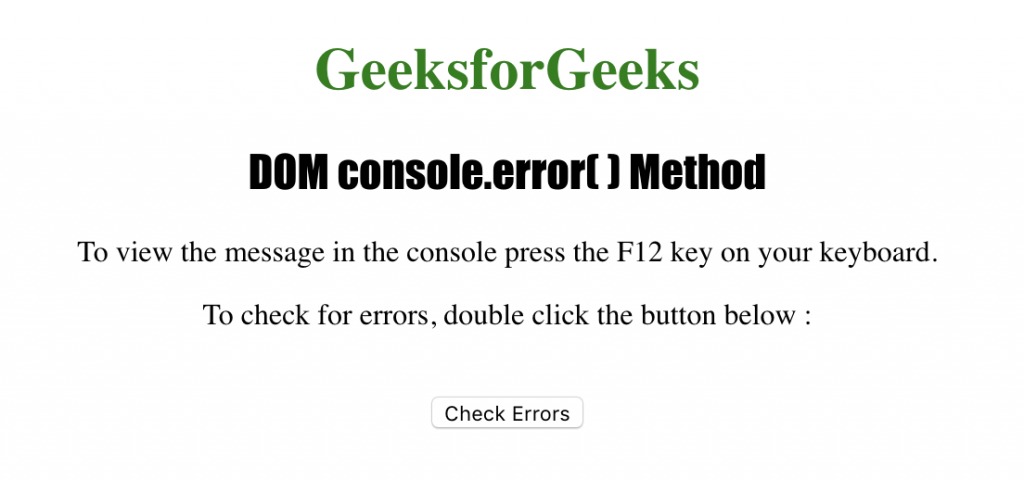
雙擊檢查錯誤按鈕後,顯示控製台視圖:

支持的瀏覽器:console.error()方法支持的瀏覽器如下:
- 穀歌瀏覽器
- Internet Explorer 8.0
- Firefox 4.0
- Opera
- 蘋果瀏覽器
相關用法
- HTML DOM contains()用法及代碼示例
- HTML DOM getBoundingClientRect()用法及代碼示例
- HTML DOM execCommand()用法及代碼示例
- HTML DOM removeNamedItem()用法及代碼示例
- HTML DOM requestFullscreen()用法及代碼示例
- HTML DOM item()用法及代碼示例
- HTML DOM createDocumentFragment()用法及代碼示例
- HTML DOM removeEventListener()用法及代碼示例
- HTML DOM replaceChild()用法及代碼示例
- HTML DOM hasAttributes()用法及代碼示例
- HTML DOM renameNode()用法及代碼示例
- HTML DOM removeChild()用法及代碼示例
- HTML DOM compareDocumentPosition()用法及代碼示例
- HTML DOM focus()用法及代碼示例
- HTML DOM hasChildNodes()用法及代碼示例
注:本文由純淨天空篩選整理自Shubrodeep Banerjee大神的英文原創作品 HTML | DOM console.error() Method。非經特殊聲明,原始代碼版權歸原作者所有,本譯文未經允許或授權,請勿轉載或複製。
