HTML中的checked屬性用於指示在頁麵加載時是否應檢查元素。它是一個布爾屬性。
注意:它隻能與類型為“checkbox”或“radio”的<input>元素一起使用。
用法:
<input type = "checkbox|radio" checked>
範例1:
<!DOCTYPE html>
<html>
<head>
<title>HTML checked Attribute</title>
</head>
<body style = "text-align:center;">
<h1 style = "color:green;">GeeksforGeeks</h1>
<h2>HTML checked Attribute</h2>
<form >
<!-- Below input elements have attribute "checked" -->
<input type="checkbox" name="check" value="1" checked>
Checked by default<br>
<input type="checkbox" name="check" value="2">
Not checked by default<br>
</form>
</body>
</html> 輸出:
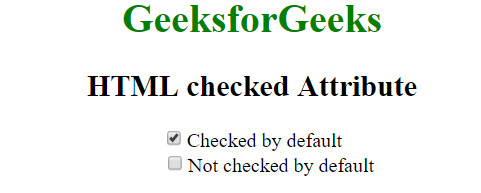
範例2:
<!DOCTYPE html>
<html>
<head>
<title>HTML checked Attribute</title>
</head>
<body style = "text-align:center;">
<h1 style = "color:green;">GeeksforGeeks</h1>
<h2>HTML checked Attribute</h2>
<form >
<!-- Below input elements have attribute "checked" -->
<input type="radio" name="check" value="1" checked>
Selected by default<br>
<input type="radio" name="check" value="2">
Not selected by default<br>
</form>
</body>
</html> 輸出:
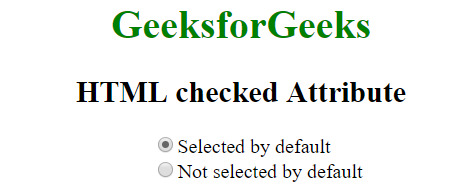
支持的瀏覽器:選中的屬性支持的瀏覽器如下:
- 穀歌瀏覽器1.0
- Internet Explorer 2.0
- Firefox 1.0
- Opera 1.0
- 蘋果Safari 1.0
相關用法
- HTML Input Checkbox checked用法及代碼示例
- HTML Input Radio checked用法及代碼示例
- jQuery :checked用法及代碼示例
- AngularJS ng-checked用法及代碼示例
- HTML <html> xmlns屬性用法及代碼示例
- HTML scoped屬性用法及代碼示例
- HTML <th> valign屬性用法及代碼示例
- HTML <col> align屬性用法及代碼示例
- HTML poster屬性用法及代碼示例
- HTML Class屬性用法及代碼示例
- HTML style屬性用法及代碼示例
- HTML oninvalid用法及代碼示例
- HTML <select> autocomplete屬性用法及代碼示例
- HTML <table> bgcolor屬性用法及代碼示例
注:本文由純淨天空篩選整理自Vishal Chaudhary 2大神的英文原創作品 HTML | checked Attribute。非經特殊聲明,原始代碼版權歸原作者所有,本譯文未經允許或授權,請勿轉載或複製。
