AngularJS具有內置指令,可使用ng-include指令來包含其他AngularJS文件中的函數。“ ng-include指令”的主要目的是在AngularJS應用程序中獲取,編譯和包含外部HTML文件。主應用程序中的子節點。 ng-include屬性的值也可以是一個表達式,該表達式返回文件名。所有HTML元素都支持此函數。
用法:
<element ng-include="filename" onload="expression" autoscroll="expression" > Content...</element>
注意:這裏的onload和autoscroll參數是可選的,onload定義一個表達式來評估何時加載包含的文件,而autoscroll定義包含的部分是否應該能夠滾動到特定的視圖。
-
範例:1
- 外部HTML文件:將此文件另存為child.html。
<!-- child.html --> <p>Hello Geeks from include component.</hp> <!--I am a partial, i don't require head and body tags.--> - 碼:
<!DOCTYPE html> <html> <head> <title>AngularJS | ng-include Directive</title> <script src= "https://ajax.googleapis.com/ajax/libs/angularjs/1.6.9/angular.min.js"> </script> </head> <body ng-app="" style="text-align:center"> <h1 style="color:green">GeeksforGeeks</h1> <h3>ng-include Directive</h3> <div ng-include="'child.html'"></div> </body> </html> - 輸出:

- 範例2:
- 外部HTML文件:將此文件另存為table.html。
<!-- table.html --> <table> <tr ng-repeat="Subject in tutorials"> <td>{{ Subject.Name }}</td> <td>{{ Subject.Description }}</td> </tr> </table> - 碼:
<!DOCTYPE html> <html lang="en"> <head> <meta charset="UTF-8"> <meta name="viewport" content="width=device-width, initial-scale=1.0"> <meta http-equiv="X-UA-Compatible" content="ie=edge"> <title>AngularJS | ng-include Directive</title> <script src= "http://ajax.googleapis.com/ajax/libs/angularjs/1.4.8/angular.min.js"> </script> </head> <body ng-app="main-app"> <center> <h1 style="color:green;">GeeksforGeeks</h1> <h3>ng-include Directive</h3> <div ng-controller="AngularController"> <div ng-include="'table.html'"></div> </div> <script> var main_app = angular.module('main-app', []); main_app.controller('AngularController', function($scope) { $scope.tutorials =[ {Name:"AngularJS", Description:"Front End Framework"}, {Name:"NodeJS", Description:"Server side JavaScript"}, {Name:"ExpressJS", Description:"Server side JS Framework"} ]; }); </script> </body> </html> - 輸出:
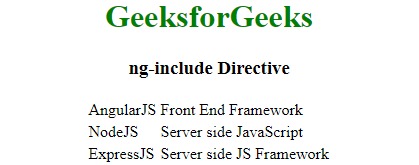
相關用法
- AngularJS ng-if用法及代碼示例
- AngularJS ng-cut用法及代碼示例
- AngularJS ng-value用法及代碼示例
- AngularJS ng-src用法及代碼示例
- AngularJS ng-app用法及代碼示例
- AngularJS ng-csp用法及代碼示例
- AngularJS ng-jq用法及代碼示例
- AngularJS ng-required用法及代碼示例
- AngularJS ng-bind用法及代碼示例
- AngularJS ng-srcset用法及代碼示例
- AngularJS ng-paste用法及代碼示例
- AngularJS ng-submit用法及代碼示例
- AngularJS ng-style用法及代碼示例
- AngularJS ng-selected用法及代碼示例
注:本文由純淨天空篩選整理自Pankaj_Singh大神的英文原創作品 AngularJS | ng-include Directive。非經特殊聲明,原始代碼版權歸原作者所有,本譯文未經允許或授權,請勿轉載或複製。
