AngularJS中的ng-submit指令用於指定要在提交事件上運行的函數。如果表單不包含操作,則可用於阻止表單提交。它由<form>元素支持。
用法:
<form ng-submit="expression"> Content ... </form>
範例1:
<!DOCTYPE html>
<html>
<head>
<title>ng-submit Directive</title>
<script src=
"https://ajax.googleapis.com/ajax/libs/angularjs/1.4.2/angular.min.js">
</script>
</head>
<body ng-app="app" style="text-align:center">
<h1 style="color:green">GeeksforGeeks</h1>
<h2>ng-submit Directive</h2>
<div ng-controller="geek">
<form name="form1" ng-submit="save(this)" novalidate>
<label for="name">Enter Email:</label>
<input type="email" name="email" data-ng-model="email" required />
<br>
<span>{{errorMsg}}</span>
<br>
<input type="submit" value="Click it!">
</form>
</div>
<script>
var app = angular.module("app", []);
app.controller('geek', ['$scope', function ($scope) {
$scope.save = function ($this) {
if ($this.form1.email.$error.required) {
$scope.errorMsg = "This field is required";
}
else if ($this.form1.$invalid) {
$scope.errorMsg = "Email is not valid";
}
else {
$scope.errorMsg = "";
alert("The given Email is accepted.");
}
}
}]);
</script>
</body>
</html>輸出:
點擊前:

點擊後:
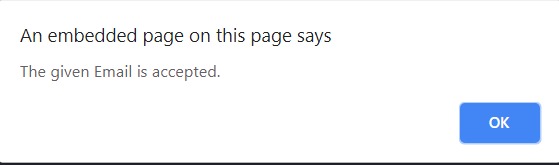
範例2:
<!DOCTYPE html>
<head>
<title>ng-submit Directive</title>
<script src=
"https://ajax.googleapis.com/ajax/libs/angularjs/1.4.2/angular.min.js">
</script>
</head>
<body ng-app="app" style="text-align:center">
<h1 style="color:green">GeeksforGeeks</h1>
<h2>ng-submit Directive</h2>
<div ng-controller="geek">
<form name="form" ng-submit="login()" ng-hide="isShow">
User Name:<input type="text" ng-model="users.user" required />
<br /><br />
<button ng-disabled="form.$invalid">Click to Login</button>
</form>
<br>
<pre ng-show="isShow">Welcome <b>{{name}}</b>
You are successfully login
</pre>
<input ng-show="isShow" type="button" value="Logout"
ng-click="isShow=false" />
</div>
<script>
var app = angular.module("app", []);
app.controller('geek', ['$scope', function ($scope) {
$scope.users = {
user:""
};
$scope.login = function () {
$scope.isShow = true;
$scope.name = $scope.users.user;
$scope.users = {
user:""
}
};
}]);
</script>
</body>
</html>輸出:
點擊前:

點擊後:
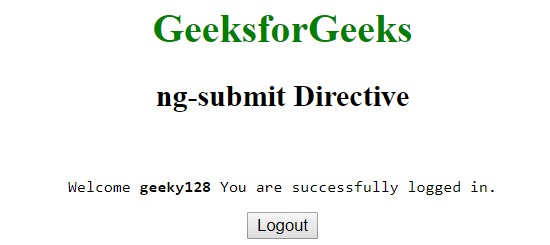
相關用法
- AngularJS ng-if用法及代碼示例
- AngularJS ng-cut用法及代碼示例
- AngularJS ng-value用法及代碼示例
- AngularJS ng-src用法及代碼示例
- AngularJS ng-app用法及代碼示例
- AngularJS ng-csp用法及代碼示例
- AngularJS ng-jq用法及代碼示例
- AngularJS ng-required用法及代碼示例
- AngularJS ng-bind用法及代碼示例
- AngularJS ng-srcset用法及代碼示例
- AngularJS ng-paste用法及代碼示例
- AngularJS ng-style用法及代碼示例
- AngularJS ng-selected用法及代碼示例
注:本文由純淨天空篩選整理自Vishal Chaudhary 2大神的英文原創作品 AngularJS | ng-submit Directive。非經特殊聲明,原始代碼版權歸原作者所有,本譯文未經允許或授權,請勿轉載或複製。
