概覽
這個腳本要求輸入一個電影標題和年代,然後查詢IMDB獲得電影信息。
命令行IMDB Scraper
第一步是導入必要的模塊。
#!/usr/bin/env python27
#Importing the modules
from BeautifulSoup import BeautifulSoup
import sys
import urllib2
import re
import json
#Ask for movie title
title = raw_input("Please enter a movie title: ")
#Ask for which year
year = raw_input("which year? ")
#Search for spaces in the title string
raw_string = re.compile(r' ')
#Replace spaces with a plus sign
searchstring = raw_string.sub('+', title)
#Prints the search string
print searchstring
#The actual query
url = "http://www.imdbapi.com/?t=" + searchstring + "&y="+year
request = urllib2.Request(url)
response = json.load(urllib2.urlopen(request))
print json.dumps(response,indent=2)
不錯吧,好好享受!
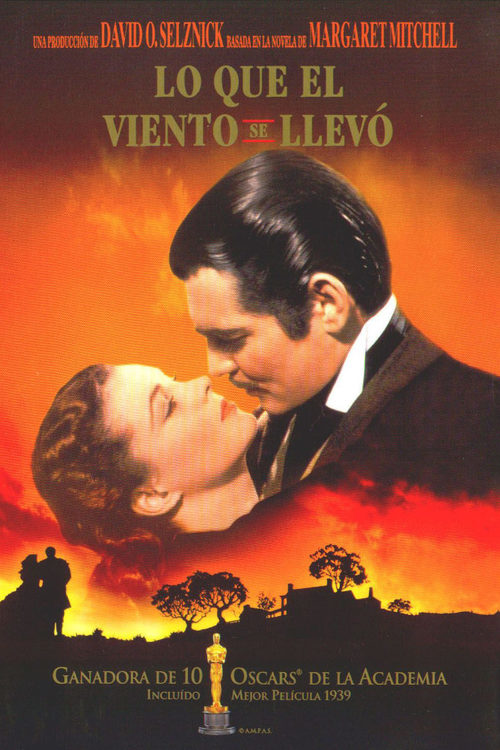
對於python 3.3:
#!/usr/bin/env python27
#Importing the modules
from bs4 import BeautifulSoup
import sys
import urllib.request
import urllib.error
import re
import json
#Ask for movie title
title = input("Please enter a movie title: ")
#Ask for which year
year = input("which year? ")
#Search for spaces in the title string
raw_string = re.compile(r' ')
#Replace spaces with a plus sign
searchstring = raw_string.sub('+', title)
#Prints the search string
print(searchstring)
#The actual query
url = "http://www.imdbapi.com/?t=" + searchstring + "&y="+year
request = urllib.request.Request(url)
response = json.loads(urllib.request.urlopen(request).read().decode("utf-8"))
print(json.dumps(response,indent=2))
