alpha()函数与棒color()函数相同。与color()函数相似,alpha()函数使用当前的填充颜色从指定的位置和方法开始在图像上绘制颜色。使用与color()方法相同的参数。
用法: wand.drawing.alpha(x, y, method)
参数:
| 参数 | 输入类型 | 描述 |
|---|---|---|
| x | numbers.Integer | 开始充血 |
| y | numbers.Integer | 灌装结束 |
| method | basestring | PAINT_METHOD_TYPES中的方法 |
以下是PAINT_METHOD_TYPES:
- ‘point’更改单个像素。
- ‘replace’换另一种颜色。阈值受模糊影响。
- ‘floodfill’填充受绒毛影响的颜色区域。
- ‘filltoborder’填充颜色的区域,直到由border_color定义的边界为止。
- ‘reset’将整个图像替换为单一颜色。
注意:此方法替代ImageMagick版本7中的matte()。如果尝试在不支持DrawAlpha的库上进行调用,则会引发AttributeError。
范例1:
# Import required objects from wand modules
from wand.image import Image
from wand.drawing import Drawing
from wand.color import Color
# generate object for wand.drawing
with Drawing() as draw:
draw.alpha(100, 100, 'point')
with Image(width = 200,
height = 200) as img:
# draw shape on image using draw() function
draw.draw(img)
img.save(filename ='color.png')输出:
在透明图像的中心可见一个像素,这里是缩放的图像。
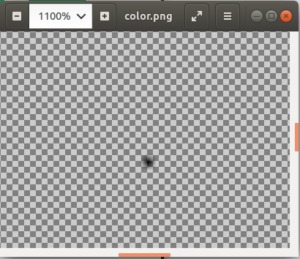
范例2:
使用flood-fill算法填充颜色。
# Import required objects from wand modules
from wand.image import Image
from wand.drawing import Drawing
from wand.color import Color
# generate object for wand.drawing
with Drawing() as draw:
draw.fill_color = Color('blue')
draw.alpha(10, 35, 'floodfill')
with Image(width = 200,
height = 200,
background = Color('white')) as img:
# draw shape on image using draw() function
draw.draw(img)
img.save(filename ='color2.png')输出:

相关用法
- Python Scipy stats.alpha()用法及代码示例
- Python Wand function()用法及代码示例
- Python Wand gaussian_blur()用法及代码示例
- Python Wand transform()用法及代码示例
- Python Wand crop()用法及代码示例
- Python Wand rotational_blur()用法及代码示例
- Python Wand Image()用法及代码示例
- Python Wand shade()用法及代码示例
- Python Wand sharpen()用法及代码示例
- Python Wand adaptive_sharpen()用法及代码示例
- Python Wand noise()用法及代码示例
- Python Wand blue_shift()用法及代码示例
- Python Wand color_matrix()用法及代码示例
注:本文由纯净天空筛选整理自RahulSabharwal大神的英文原创作品 Wand alpha() function in Python。非经特殊声明,原始代码版权归原作者所有,本译文未经允许或授权,请勿转载或复制。
