<feSpecularLighting> SVG过滤器原语使用alpha通道作为凹凸贴图来照亮源图形。
用法:
<feSpecularLighting in ="" surfaceScale ="" specularConstant="" specularExponent="" kernelUnitLength="" >
属性:
- in:它标识给定过滤器原语的输入。
- surfaceScale:它代表滤光器基元的表面高度。
- specularConstant:它控制镜面照明的反射率。
- specularExponent:它控制光源的焦点。
- kernelUnitLength:根据使用的上下文,它有两种含义。对于照明滤镜基元,它指示x和y坐标的预期距离,对于<feConvolveMatrix>,它指示内核矩阵中连续列和行之间的预期距离。
范例1:
HTML
<!DOCTYPE html>
<html>
<body>
<svg height="200" width="200">
<filter id="filter">
<feSpecularLighting specularExponent="5"
lighting-color="gold" result="light">
<fePointLight x="100" y="100" z="100" />
</feSpecularLighting>
<feComposite in="SourceGraphic"
in2="specOut" operator="arithmetic"
k1="1" k2="0" k3="1" k4="0" />
</filter>
<rect x="1" y="1" width="200" height="200"
style="stroke:#000000; fill:green;
filter:url(#filter);" />
<rect x="50" y="50" width="100" height="100"
style="stroke:#000000; fill:green;
filter:url(#filter);" />
<g fill="#FFFFFF" stroke="black" font-size="10"
font-family="Verdana">
<text x="60" y="100">GeeksForGeeks</text>
</svg>
</body>
</html>输出:

范例2:
HTML
<!DOCTYPE html>
<html>
<body>
<svg height="200" width="200"
viewBox="0 0 220 220">
<filter id="filter">
<feSpecularLighting specularExponent="2"
lighting-color="shadow" result="light">
<fePointLight x="200" y="200" z="100" />
</feSpecularLighting>
<feComposite in="SourceGraphic"
in2="specOut" operator="arithmetic"
k1="0" k2="1" k3="1" k4="0" />
</filter>
<rect x="40" y="40" width="200" height="200"
style="stroke:black; fill:green;
filter:url(#filter);" />
<circle cx="130" cy="130" r="50" style=
"fill:black; filter:url(#filter)" />
</svg>
</body>
</html>输出:
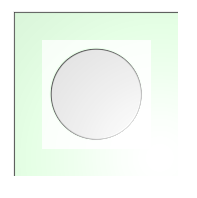
范例3:
HTML
<!DOCTYPE html>
<html>
<body>
<svg height="200" width="200"
viewBox="0 0 220 220">
<filter id="filter">
<feSpecularLighting in="BackgroundImage"
specularConstant="0.8" surfaceScale="1"
specularExponent="20" kernelUnitLength="1"
lighting-color="red">
<fePointLight x="100" y="100" z="220" />
</feSpecularLighting>
<feComposite in="SourceGraphic" in2="specOut"
operator="arithmetic" k1="0" k2="1"
k3="1" k4="0" />
</filter>
<rect x="40" y="40" width="100" height="100"
style="stroke:#000000; fill:lightgreen;
filter:url(#filter);" />
</svg>
</body>
</html>输出:

相关用法
- SVG <marker>用法及代码示例
- SVG <desc>用法及代码示例
- SVG <a>用法及代码示例
- SVG <clipPath>用法及代码示例
- SVG <title>用法及代码示例
- SVG <animateMotion>用法及代码示例
- SVG <animate>用法及代码示例
- SVG <g>用法及代码示例
- SVG <textPath>用法及代码示例
- SVG <tspan>用法及代码示例
- SVG <use>用法及代码示例
- SVG <symbol>用法及代码示例
- SVG <foreignObject>用法及代码示例
- SVG <hatch>用法及代码示例
- SVG <set>用法及代码示例
- SVG <feFlood>用法及代码示例
注:本文由纯净天空筛选整理自epistler_999大神的英文原创作品 SVG <feSpecularLighting> Element。非经特殊声明,原始代码版权归原作者所有,本译文未经允许或授权,请勿转载或复制。
