SVG代表可缩放矢量图形。它可以像HTML画布一样用于制作图形和动画。
SVG <tspan>元素在<text>元素或另一个<tspan>元素内定义子文本。它允许根据用户需要调整该子文本的样式和/或位置。
用法:
<tspan attributes="" >
Subtext
</tspan>
属性:
- x:字形的x轴坐标。
- y:字形的y轴坐标。
- dx:沿x轴移动。
- dy:沿y轴移动。
- rotate:字形的旋转。
- textlength:呈现文字的长度。
- lengthAdjust:调整呈现的长度。
范例1:
<!DOCTYPE html>
<html>
<body>
<svg viewBox="0 0 400 400"
xmlns="http://www.w3.org/2000/svg">
<style>
tspan { font:bold; fill:green; }
</style>
<text x="10" y="30" class="small">
<tspan>GeekforGeeks</tspan>:
Computer Science Portal for Geeks!
</text>
</svg>
</body>
</html>输出:
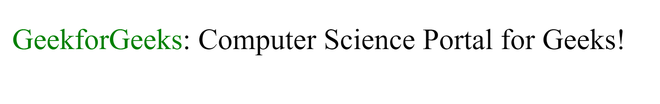
范例2:淡化矩形的颜色
<!DOCTYPE html>
<html>
<body>
<svg viewBox="0 0 400 400"
xmlns="http://www.w3.org/2000/svg">
<style>
tspan { fill:green; font:bold 40px sans-serif;}
</style>
<text x="10" y="30" class="small">
This is <tspan>Large</tspan> Text
</text>
</svg>
</body>
</html>输出:

支持的浏览器:此SVG元素支持以下浏览器:
- 谷歌浏览器
- IE浏览器
- Firefox
- 苹果Safari
- Opera
相关用法
- SVG <marker>用法及代码示例
- SVG <desc>用法及代码示例
- SVG <a>用法及代码示例
- SVG <clipPath>用法及代码示例
- SVG <title>用法及代码示例
- SVG <animateMotion>用法及代码示例
- SVG <animate>用法及代码示例
- SVG <g>用法及代码示例
- SVG <textPath>用法及代码示例
- SVG <use>用法及代码示例
- SVG <symbol>用法及代码示例
- SVG <foreignObject>用法及代码示例
- SVG <hatch>用法及代码示例
- SVG <set>用法及代码示例
- SVG <feFlood>用法及代码示例
- SVG <feBlend>用法及代码示例
注:本文由纯净天空筛选整理自taran910大神的英文原创作品 SVG <tspan> element。非经特殊声明,原始代码版权归原作者所有,本译文未经允许或授权,请勿转载或复制。
