SVG代表可缩放矢量图形。它定义了基于矢量的图形和动画,就像在HTML Canvas中一样。
animateTransform元素在其目标元素上设置转换属性的动画,从而允许动画控制平移,缩放,旋转和/或倾斜。
用法:
<animateTransform attributeName=''transform''/>
属性:
- from:在动画期间将修改的属性的初始值。
- to:在动画期间将修改的属性的最终值。
- type:它定义了转换的类型,其值随时间变化。
- dur:动画的持续时间。
- repeatCount:动画发生的次数。
- repeatDur:重复播放动画的总时间。
- attributeName:将被动画化的CSS属性的名称。
例:
HTML
<!DOCTYPE html>
<html>
<body>
<svg width="120" height="120">
<polygon points="60,30 90,90 30,90">
<animateTransform attributeName="transform"
attributeType="XML" type="rotate"
from="0 60 70" to="360 60 70"
dur="10s" repeatCount="indefinite" />
</polygon>
</svg>
</body>
</html>
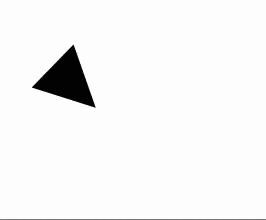
支持的浏览器:
- Chrome
- Edge
- Firefox
- Safari
- Opera
相关用法
- SVG <marker>用法及代码示例
- SVG <desc>用法及代码示例
- SVG <a>用法及代码示例
- SVG <clipPath>用法及代码示例
- SVG <title>用法及代码示例
- SVG <animateMotion>用法及代码示例
- SVG <animate>用法及代码示例
- SVG <g>用法及代码示例
- SVG <textPath>用法及代码示例
- SVG <tspan>用法及代码示例
- SVG <use>用法及代码示例
- SVG <symbol>用法及代码示例
- SVG <foreignObject>用法及代码示例
- SVG <hatch>用法及代码示例
- SVG <set>用法及代码示例
- SVG <feFlood>用法及代码示例
注:本文由纯净天空筛选整理自rbbansal大神的英文原创作品 SVG <animateTransform> Element。非经特殊声明,原始代码版权归原作者所有,本译文未经允许或授权,请勿转载或复制。
