用法:
DataFrame.plot.hist(by=None, bins=10, **kwargs)绘制一个 DataFrame 列的直方图。
直方图是数据分布的表示。此函数将 DataFrame 中所有给定系列的值分组到 bin 中,并将所有 bin 绘制在一个
matplotlib.axes.Axes中。当 DataFrame 的 Series 具有相似的规模时,这很有用。- by:str 或序列,可选
DataFrame 中要分组的列。
- bins:整数,默认 10
要使用的直方图箱数。
- **kwargs:
其他关键字参数记录在
DataFrame.plot()中。
- 类:
matplotlib.AxesSubplot 返回直方图。
- 类:
参数:
返回:
例子:
当我们掷骰子 6000 次时,我们期望得到每个值大约 1000 次。但是当我们掷两个骰子并将结果相加时,分布将完全不同。直方图说明了这些分布。
>>> df = pd.DataFrame( ... np.random.randint(1, 7, 6000), ... columns = ['one']) >>> df['two'] = df['one'] + np.random.randint(1, 7, 6000) >>> ax = df.plot.hist(bins=12, alpha=0.5)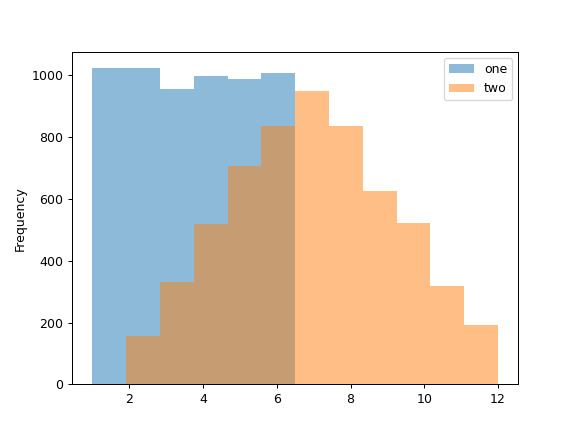
通过提供参数
by(可以是列名或列名列表)可以生成分组直方图:>>> age_list = [8, 10, 12, 14, 72, 74, 76, 78, 20, 25, 30, 35, 60, 85] >>> df = pd.DataFrame({"gender": list("MMMMMMMMFFFFFF"), "age": age_list}) >>> ax = df.plot.hist(column=["age"], by="gender", figsize=(10, 8))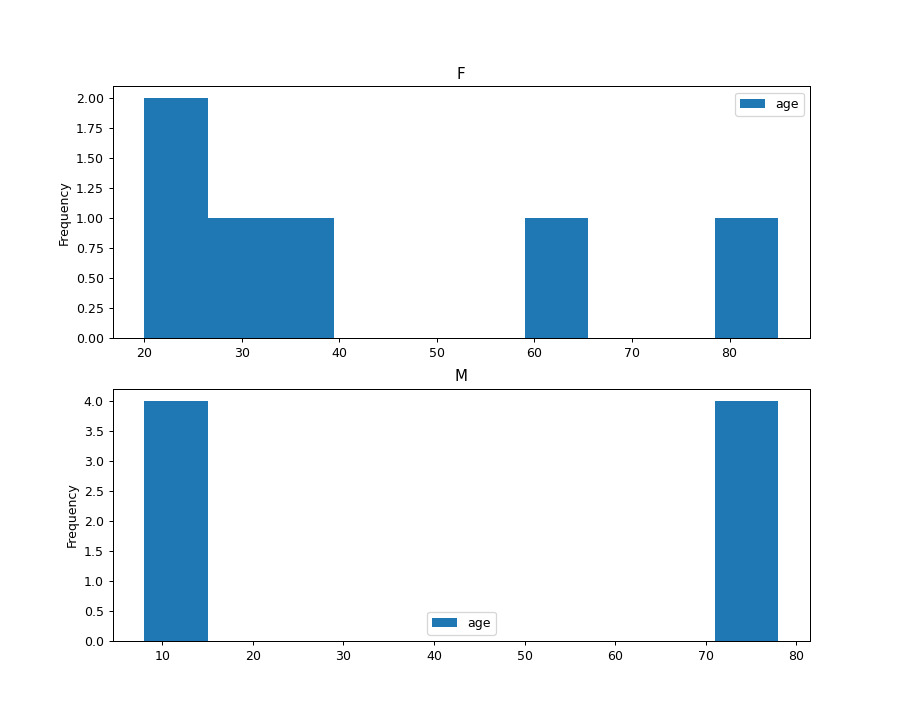
相关用法
- Python pandas.DataFrame.plot.hexbin用法及代码示例
- Python pandas.DataFrame.plot.barh用法及代码示例
- Python pandas.DataFrame.plot.kde用法及代码示例
- Python pandas.DataFrame.plot.box用法及代码示例
- Python pandas.DataFrame.plot.area用法及代码示例
- Python pandas.DataFrame.plot.scatter用法及代码示例
- Python pandas.DataFrame.plot.bar用法及代码示例
- Python pandas.DataFrame.plot.pie用法及代码示例
- Python pandas.DataFrame.plot.density用法及代码示例
- Python pandas.DataFrame.plot.line用法及代码示例
- Python pandas.DataFrame.product用法及代码示例
- Python pandas.DataFrame.prod用法及代码示例
- Python pandas.DataFrame.pivot用法及代码示例
- Python pandas.DataFrame.pipe用法及代码示例
- Python pandas.DataFrame.pivot_table用法及代码示例
- Python pandas.DataFrame.pop用法及代码示例
- Python pandas.DataFrame.pow用法及代码示例
- Python pandas.DataFrame.pct_change用法及代码示例
- Python pandas.DataFrame.ewm用法及代码示例
- Python pandas.DataFrame.dot用法及代码示例
注:本文由纯净天空筛选整理自pandas.pydata.org大神的英文原创作品 pandas.DataFrame.plot.hist。非经特殊声明,原始代码版权归原作者所有,本译文未经允许或授权,请勿转载或复制。
