当我们使用imshow()函数显示图像时,输出窗口将在计算机屏幕的中心或默认位置打开。即使有多个图像窗口,所有窗口也会显示在同一位置,我们必须手动移动窗口。如果我们想在特定位置显示图像窗口moveWindow(),OpenCV的函数就可以做到。
用法:cv2.moveWindow(window_Name,x,y)
参数:
- window_name:要移动到特定位置的窗口的名称
- x:x坐标的值
- y:y坐标值
返回:None
示例 1:具有特定位置的图像
在此示例中,我们将在特定位置仅显示一个窗口。
使用的图像:
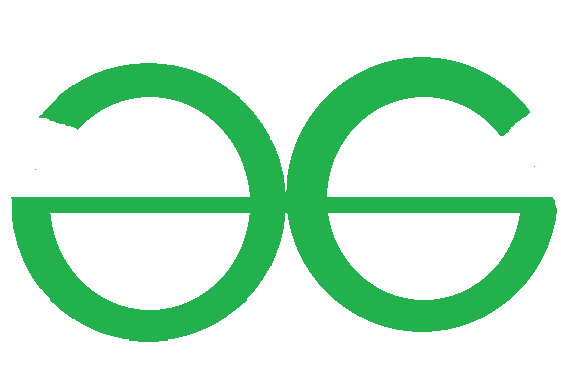
代码:
Python3
# Import OpenCV library
import cv2
# Read an Image
img = cv2.imread("Documents/geekslogo.png",
cv2.IMREAD_COLOR)
# Display image using imshow() function
cv2.imshow("I2", img)
# Move window to (10,50) position
# using moveWindow() function
cv2.moveWindow("I2", 10, 50)
# Wait for user to press any key
cv2.waitKey(0)
# Close all opened windows
cv2.destroyAllWindows() 输出:
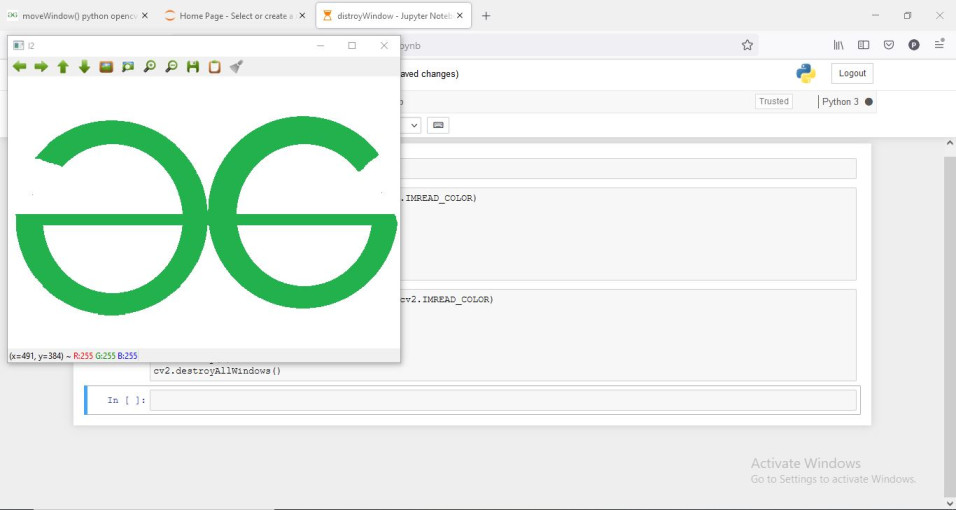
示例 2:不同位置的多个图像
在此示例中,我们将在特定位置显示多个窗口。
使用的图像:
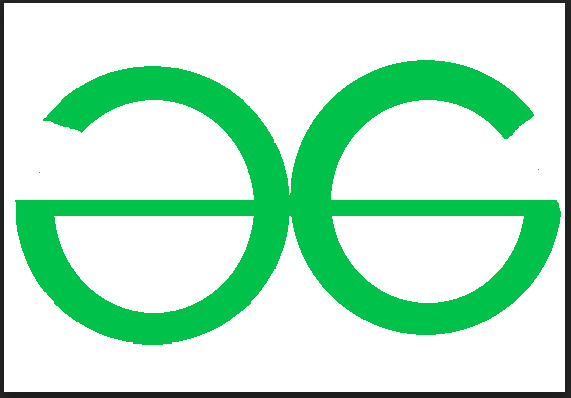
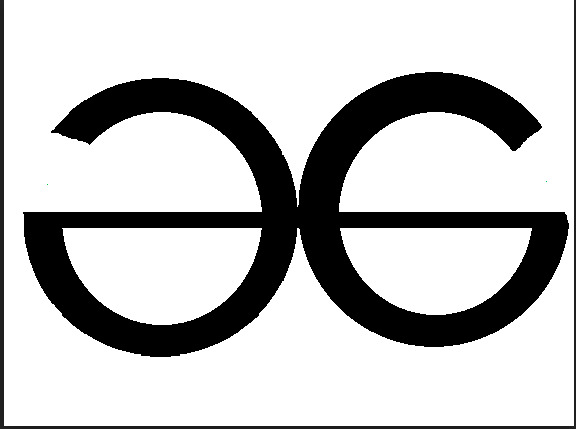
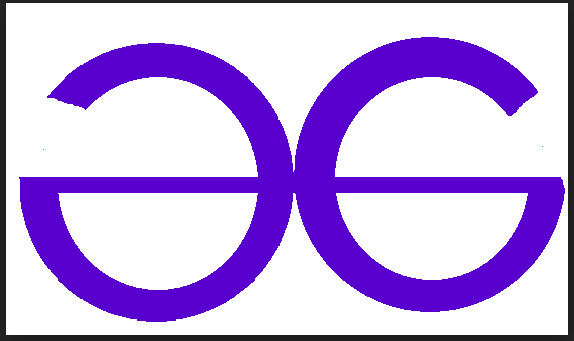

Python3
# Import OpenCV library
import cv2
# Read four Images
img1 = cv2.imread("Documents/geekslogo.png", cv2.IMREAD_COLOR)
img2 = cv2.imread("Documents/geekslogo2.png", cv2.IMREAD_COLOR)
img3 = cv2.imread("Documents/geekslogo3.png", cv2.IMREAD_COLOR)
img4 = cv2.imread("Documents/geekslogo4.png", cv2.IMREAD_COLOR)
# Display images using imshow() function
cv2.imshow("I1", img1)
cv2.imshow("I2", img2)
cv2.imshow("I3", img3)
cv2.imshow("I4", img4)
# Move window to (10,50) position
# using moveWindow() function
cv2.moveWindow("I1", 10, 50)
cv2.moveWindow("I2", 650, 50)
cv2.moveWindow("I3", 10, 500)
cv2.moveWindow("I4", 650, 500)
# Wait for user to press any key
cv2.waitKey(0)
# Close all opened windows
cv2.destroyAllWindows() 输出:
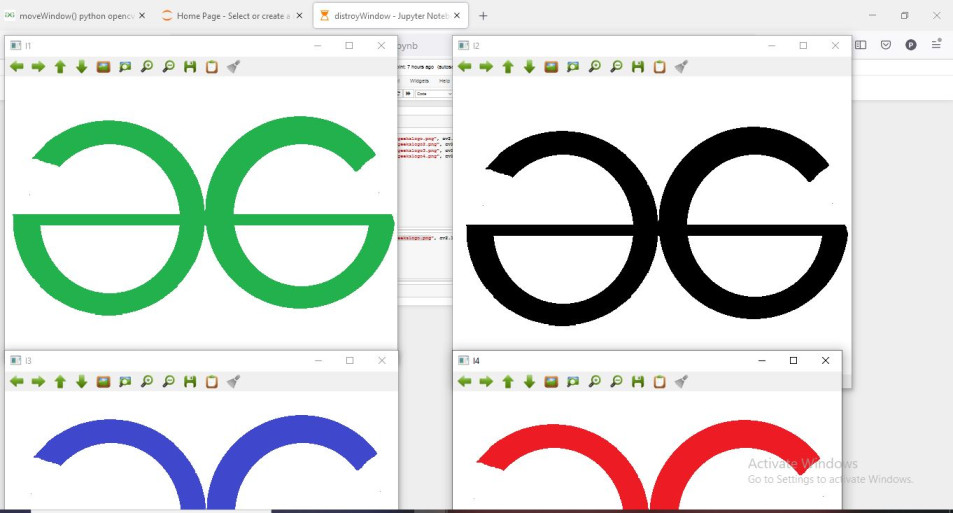
相关用法
- Python OpenCV cv2.circle()用法及代码示例
- Python OpenCV cv2.blur()用法及代码示例
- Python OpenCV cv2.ellipse()用法及代码示例
- Python OpenCV cv2.cvtColor()用法及代码示例
- Python OpenCV cv2.copyMakeBorder()用法及代码示例
- Python OpenCV cv2.imread()用法及代码示例
- Python OpenCV cv2.imshow()用法及代码示例
- Python OpenCV cv2.imwrite()用法及代码示例
- Python OpenCV cv2.putText()用法及代码示例
- Python OpenCV cv2.rectangle()用法及代码示例
- Python OpenCV cv2.arrowedLine()用法及代码示例
- Python OpenCV cv2.erode()用法及代码示例
- Python OpenCV cv2.line()用法及代码示例
- Python OpenCV cv2.flip()用法及代码示例
- Python OpenCV cv2.transpose()用法及代码示例
- Python OpenCV cv2.rotate()用法及代码示例
- Python OpenCV cv2.polylines()用法及代码示例
- Python OpenCV Canny()用法及代码示例
- Python OpenCV destroyAllWindows()用法及代码示例
- Python OpenCV Filter2D()用法及代码示例
- Python OpenCV getgaussiankernel()用法及代码示例
- Python OpenCV getRotationMatrix2D()用法及代码示例
- Python OpenCV getTrackbarPos()用法及代码示例
- Python OpenCV haveImageReader()用法及代码示例
- Python OpenCV imdecode()用法及代码示例
注:本文由纯净天空筛选整理自patildhanu4111999大神的英文原创作品 Python OpenCV – moveWindow() Function。非经特殊声明,原始代码版权归原作者所有,本译文未经允许或授权,请勿转载或复制。
