OpenCV-Python是旨在解决计算机视觉问题的Python绑定库。cv2.putText()方法用于在任何图像上绘制文本字符串。
用法: cv2.putText(image, text, org, font, fontScale, color[, thickness[, lineType[, bottomLeftOrigin]]])
参数:
image:它是要在其上绘制文本的图像。
text:要绘制的文本字符串。
org:它是图像中文本字符串左下角的坐标。坐标表示为两个值的元组,即(X坐标值,Y坐标值)。
font:它表示字体类型。一些字体类型是FONT_HERSHEY_SIMPLEX,FONT_HERSHEY_PLAIN,等
fontScale:字体比例因子乘以font-specific基本大小。
color:它是要绘制的文本字符串的颜色。对于BGR,我们通过一个元组。例如:(255,0,0)为蓝色。
thickness:它是线的粗细像素。
lineType:这是一个可选参数,它给出了要使用的行的类型。
bottomLeftOrigin:这是一个可选参数。如果为true,则图像数据原点位于左下角。否则,它位于左上角。
返回值:它返回一个图像。
用于以下所有示例的图像:

范例1:
# Python program to explain cv2.putText() method
# importing cv2
import cv2
# path
path = r'C:\Users\Rajnish\Desktop\geeksforgeeks\geeks.png'
# Reading an image in default mode
image = cv2.imread(path)
# Window name in which image is displayed
window_name = 'Image'
# font
font = cv2.FONT_HERSHEY_SIMPLEX
# org
org = (50, 50)
# fontScale
fontScale = 1
# Blue color in BGR
color = (255, 0, 0)
# Line thickness of 2 px
thickness = 2
# Using cv2.putText() method
image = cv2.putText(image, 'OpenCV', org, font,
fontScale, color, thickness, cv2.LINE_AA)
# Displaying the image
cv2.imshow(window_name, image) 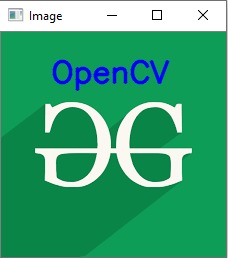
范例2:
# Python program to explain cv2.putText() method
# importing cv2
import cv2
# path
path = r'C:\Users\Rajnish\Desktop\geeksforgeeks\geeks.png'
# Reading an image in default mode
image = cv2.imread(path)
# Window name in which image is displayed
window_name = 'Image'
# text
text = 'GeeksforGeeks'
# font
font = cv2.FONT_HERSHEY_SIMPLEX
# org
org = (00, 185)
# fontScale
fontScale = 1
# Red color in BGR
color = (0, 0, 255)
# Line thickness of 2 px
thickness = 2
# Using cv2.putText() method
image = cv2.putText(image, text, org, font, fontScale,
color, thickness, cv2.LINE_AA, False)
# Using cv2.putText() method
image = cv2.putText(image, text, org, font, fontScale,
color, thickness, cv2.LINE_AA, True)
# Displaying the image
cv2.imshow(window_name, image) 输出:

相关用法
- Python OpenCV cv2.circle()用法及代码示例
- Python OpenCV cv2.imread()用法及代码示例
- Python OpenCV cv2.imwrite()用法及代码示例
- Python OpenCV cv2.line()用法及代码示例
- Python OpenCV cv2.rectangle()用法及代码示例
- Python OpenCV cv2.ellipse()用法及代码示例
- Python OpenCV cv2.arrowedLine()用法及代码示例
- Python OpenCV cv2.blur()用法及代码示例
- Python OpenCV cv2.erode()用法及代码示例
- Python OpenCV cv2.cvtColor()用法及代码示例
- Python OpenCV cv2.copyMakeBorder()用法及代码示例
- Python OpenCV cv2.imshow()用法及代码示例
注:本文由纯净天空筛选整理自Rajnis09大神的英文原创作品 Python OpenCV | cv2.putText() method。非经特殊声明,原始代码版权归原作者所有,本译文未经允许或授权,请勿转载或复制。
