OpenCV-Python是旨在解决计算机视觉问题的Python绑定库。cv2.erode()方法用于对图像进行腐蚀。侵蚀的基本思想就像仅是土壤侵蚀一样,它侵蚀了前景物体的边界(始终尝试使前景保持白色)。通常在二进制图像上执行。它需要两个输入,一个是我们的原始图像,第二个是决定操作性质的结构元素或内核。仅当内核下的所有像素均为1时,原始图像中的像素(1或0)才被视为1,否则它将被侵蚀(设为零)。
用法: cv2.erode(src, kernel[, dst[, anchor[, iterations[, borderType[, borderValue]]]]])
参数:
src: It is the image which is to be eroded .
kernel: A structuring element used for erosion. If element = Mat(), a 3 x 3 rectangular structuring element is used. Kernel can be created using getStructuringElement.
dst: It is the output image of the same size and type as src.
anchor: It is a variable of type integer representing anchor point and it’s default value Point is (-1, -1) which means that the anchor is at the kernel center.
borderType: It depicts what kind of border to be added. It is defined by flags like cv2.BORDER_CONSTANT, cv2.BORDER_REFLECT, etc.
iterations: It is number of times erosion is applied.
borderValue: It is border value in case of a constant border.
返回值: It returns an image.
用于以下所有示例的图像:

范例1:
# Python program to explain cv2.erode() method
# importing cv2
import cv2
# importing numpy
import numpy as np
# path
path = r'C:\Users\Rajnish\Desktop\geeksforgeeks\geeks.png'
# Reading an image in default mode
image = cv2.imread(path)
# Window name in which image is displayed
window_name = 'Image'
# Creating kernel
kernel = np.ones((5, 5), np.uint8)
# Using cv2.erode() method
image = cv2.erode(image, kernel)
# Displaying the image
cv2.imshow(window_name, image) 输出:
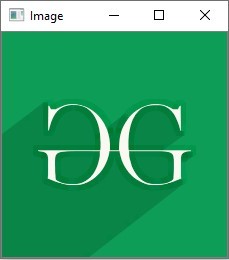
范例2:
# Python program to explain cv2.erode() method
# importing cv2
import cv2
# importing numpy
import numpy as np
# path
path = r'C:\Users\Rajnish\Desktop\geeksforgeeks\geeks.png'
# Reading an image in default mode
image = cv2.imread(path)
# Window name in which image is displayed
window_name = 'Image'
# Creating kernel
kernel = np.ones((6, 6), np.uint8)
# Using cv2.erode() method
image = cv2.erode(image, kernel, cv2.BORDER_REFLECT)
# Displaying the image
cv2.imshow(window_name, image) 输出:

相关用法
- Python OpenCV cv2.line()用法及代码示例
- Python OpenCV cv2.imwrite()用法及代码示例
- Python OpenCV cv2.arrowedLine()用法及代码示例
- Python OpenCV cv2.imshow()用法及代码示例
- Python OpenCV cv2.imread()用法及代码示例
- Python OpenCV cv2.copyMakeBorder()用法及代码示例
- Python OpenCV cv2.cvtColor()用法及代码示例
- Python OpenCV cv2.putText()用法及代码示例
- Python OpenCV cv2.ellipse()用法及代码示例
- Python OpenCV cv2.circle()用法及代码示例
- Python OpenCV cv2.blur()用法及代码示例
- Python OpenCV cv2.rectangle()用法及代码示例
注:本文由纯净天空筛选整理自Rajnis09大神的英文原创作品 Python OpenCV | cv2.erode() method。非经特殊声明,原始代码版权归原作者所有,本译文未经允许或授权,请勿转载或复制。
