OpenCV-Python是旨在解决计算机视觉问题的Python绑定库。
cv2.imread()方法从指定的文件加载图像。如果无法读取图像(由于缺少文件,权限不正确,格式不受支持或格式无效),则此方法将返回一个空矩阵。
用法: cv2.imread(path, flag)
参数:
path:一个字符串,代表要读取的图像的路径。
flag:它指定应该读取图像的方式。默认值为cv2.IMREAD_COLOR
返回值:此方法返回从指定文件加载的图像。
注意:该映像应位于工作目录中,或者应提供完整的映像路径。
所有三种类型的标志描述如下:
cv2.IMREAD_COLOR: It specifies to load a color image. Any transparency of image will be neglected. It is the default flag. Alternatively, we can pass integer value 1 for this flag.
cv2.IMREAD_GRAYSCALE: It specifies to load an image in grayscale mode. Alternatively, we can pass integer value 0 for this flag.
cv2.IMREAD_UNCHANGED: It specifies to load an image as such including alpha channel. Alternatively, we can pass integer value -1 for this flag.
用于以下所有示例的图像:

示例1:使用默认标志
# Python program to explain cv2.imread() method
# importing cv2
import cv2
# path
path = r'C:\Users\Rajnish\Desktop\geeksforgeeks.png'
# Using cv2.imread() method
img = cv2.imread(path)
# Displaying the image
cv2.imshow('image', img)输出:
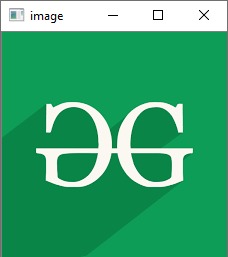
示例2:
以灰度模式加载图像
# Python program to explain cv2.imread() method
# importing cv2
import cv2
# path
path = r'C:\Users\Rajnish\Desktop\geeksforgeeks.png'
# Using cv2.imread() method
# Using 0 to read image in grayscale mode
img = cv2.imread(path, 0)
# Displaying the image
cv2.imshow('image', img)输出:

相关用法
- Python OpenCV cv2.rectangle()用法及代码示例
- Python OpenCV cv2.cvtColor()用法及代码示例
- Python OpenCV cv2.copyMakeBorder()用法及代码示例
- Python OpenCV cv2.line()用法及代码示例
- Python OpenCV cv2.erode()用法及代码示例
- Python OpenCV cv2.blur()用法及代码示例
- Python OpenCV cv2.arrowedLine()用法及代码示例
- Python OpenCV cv2.imshow()用法及代码示例
- Python OpenCV cv2.ellipse()用法及代码示例
- Python OpenCV cv2.putText()用法及代码示例
- Python OpenCV cv2.circle()用法及代码示例
- Python OpenCV cv2.imwrite()用法及代码示例
注:本文由纯净天空筛选整理自Rajnis09大神的英文原创作品 Python OpenCV | cv2.imread() method。非经特殊声明,原始代码版权归原作者所有,本译文未经允许或授权,请勿转载或复制。
