Processing, perspective()用法介绍。
用法
perspective()perspective(fovy, aspect, zNear, zFar)
参数
fovy(float)field-of-view 垂直方向的角度(以弧度为单位)aspect(float)宽高比zNear(float)z-position 最近的剪裁平面zFar(float)z-position 最远的剪裁平面
返回
void
说明
设置应用透视缩短的透视投影,使远处的物体看起来比近处的更小。这些参数定义了具有截棱锥形状的查看体积。靠近体积前面的对象显示其实际大小,而较远的对象显得更小。这种投影比正交投影更准确地模拟了世界的透视。不带参数的透视版本设置默认透视,带四个参数的版本允许程序员精确设置区域。默认值为:perspective(PI/3.0, width/height, cameraZ/10.0,
cameraZ*10.0) 其中 cameraZ 为 ((height/2.0) / tan(PI*60.0/360.0))
例子
// Re-creates the default perspective
size(400, 400, P3D);
noFill();
float fov = PI/3.0;
float cameraZ = (height/2.0) / tan(fov/2.0);
perspective(fov, float(width)/float(height),
cameraZ/10.0, cameraZ*10.0);
translate(200, 200, 0);
rotateX(-PI/6);
rotateY(PI/3);
box(180);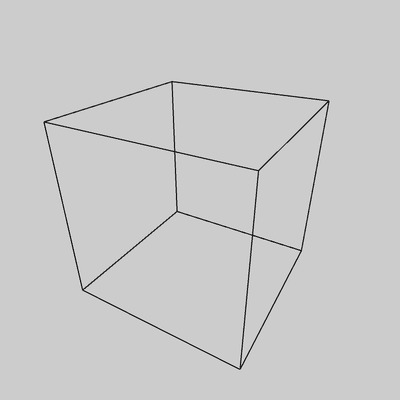
相关用法
- Processing parseJSONArray()用法及代码示例
- Processing parseJSONObject()用法及代码示例
- Processing popStyle()用法及代码示例
- Processing pmouseY用法及代码示例
- Processing pop()用法及代码示例
- Processing pixelDensity()用法及代码示例
- Processing pixelWidth用法及代码示例
- Processing pushStyle()用法及代码示例
- Processing printArray()用法及代码示例
- Processing pointLight()用法及代码示例
- Processing pixelHeight用法及代码示例
- Processing popMatrix()用法及代码示例
- Processing parseXML()用法及代码示例
- Processing push()用法及代码示例
- Processing pushMatrix()用法及代码示例
- Processing printProjection()用法及代码示例
- Processing pmouseX用法及代码示例
- Processing print()用法及代码示例
- Processing printMatrix()用法及代码示例
- Processing pow()用法及代码示例
- Processing printCamera()用法及代码示例
- Processing pixels[]用法及代码示例
- Processing point()用法及代码示例
- Processing println()用法及代码示例
- Processing FFT用法及代码示例
注:本文由纯净天空筛选整理自processing.org大神的英文原创作品 perspective()。非经特殊声明,原始代码版权归原作者所有,本译文未经允许或授权,请勿转载或复制。
