当元素遇到错误(该元素未正确加载)时,将使用jQuery中的error()方法。 error()方法附加了一个函数,该函数在发生错误事件或触发错误事件时运行。
用法:
- 错误事件中的函数添加:
$(selector).error(function)
- 触发某些选定元素的错误事件:
$(selector).error()
参数:
- function: 此参数是可选的,它指定发生错误事件时要运行的函数。
示例1:
<!DOCTYPE html>
<html>
<head>
<title>error() method</title>
<script src=
"https://ajax.googleapis.com/ajax/libs/jquery/3.3.1/jquery.min.js">
</script>
<script>
$(document).ready(function() {
$("img").error(function() {
$("img").replaceWith(
"<h3>Error occurs</h3>");
});
});
</script>
</head>
<body>
<center>
<h1>Welcome to GeeksforGeeks!.</h1>
<div style="background-color:yellow;">
<img src=
"https://media.geeksforgeeks.org/wp-content/uploads/20190220214542/a13.png">
</div>
<div style="background-color:green">
<h3> The image will be replaced with specified
text if the image above encounters an error.</h3>
</div>
</center>
</body>
</html>输出:
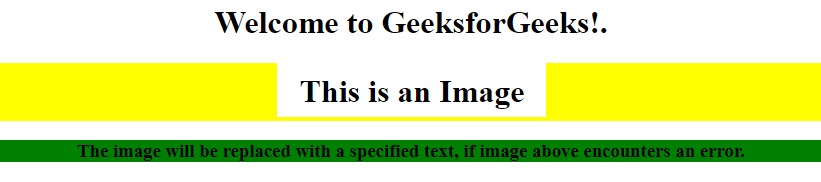
示例2:
<!DOCTYPE html>
<html>
<head>
<title>error() method</title>
<script src=
"https://ajax.googleapis.com/ajax/libs/jquery/3.3.1/jquery.min.js">
</script>
<script>
$(document).ready(function() {
$("img").error(function() {
$("img").replaceWith(
"<h3>Error </h3>");
});
});
</script>
</head>
<body>
<center>
<div style="background-color:green">
<h1>Welcome to GeeksforGeeks!.
</h1>
</div>
<img src=
"https://media.geeksforgeeks.org/wp-content/uploads/20190220220257/a22.png"
width="284"
height="113">
<h3>Image is replaced with a specified
text, if error occur in loading.</h3>
</center>
</body>
</html>输出:

注意:此方法已在jQuery 3.0版中删除。
相关用法
- HTML DOM console.error()用法及代码示例
- JQuery die()用法及代码示例
- JQuery off()用法及代码示例
- JQuery add()用法及代码示例
- JQuery is()用法及代码示例
- JQuery get()用法及代码示例
- JQuery css()用法及代码示例
- JQuery before()用法及代码示例
- JQuery not()用法及代码示例
- JQuery slideDown()用法及代码示例
- JQuery unbind()用法及代码示例
- JQuery append()用法及代码示例
- JQuery slideToggle()用法及代码示例
注:本文由纯净天空筛选整理自AdeshSingh1大神的英文原创作品 jQuery | error() Method。非经特殊声明,原始代码版权归原作者所有,本译文未经允许或授权,请勿转载或复制。
