与live()方法一起添加的die()方法为选定的元素删除一个或多个事件处理程序。
用法:
$(selector).die(event, function)
参数:
- event:指定要删除的一个或多个事件处理程序。多个有效事件值以空格分隔。
- function:它用于指定要删除的函数。
示例1:
<!DOCTYPE html>
<html>
<head>
<script src=
"https://ajax.googleapis.com/ajax/libs/jquery/1.7/jquery.min.js">
</script>
<script>
function changeSize() {
$(this).animate({
fontSize: "+=3px"
});
}
function changeSpacing() {
$(this).animate({
letterSpacing: "+=2px"
});
}
$(document).ready(function() {
$("p").live("click", changeSize);
$("p").live("click", changeSpacing);
$("button").click(function() {
$("p").die("click", changeSize);
});
});
</script>
</head>
<body>
<center>
<p style="color:green;">
Geeks for geeks.
</p>
<button>
added with the live() method,
Remove the event handler changeSize(),
for p elements
</button>
</center>
</body>
</html>输出:
在单击段落之前:
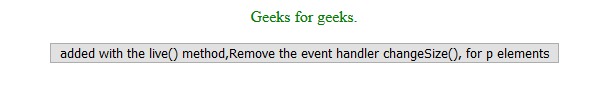
单击该段后:

示例2:
<!DOCTYPE html>
<html>
<head>
<script src=
"https://ajax.googleapis.com/ajax/libs/jquery/1.7/jquery.min.js">
</script>
<script>
function changeSize() {
$(this).animate({
fontSize: "+=3px"
});
}
function changeSpacing() {
$(this).animate({
letterSpacing: "+=2px"
});
}
$(document).ready(function() {
$("h1").live("click", changeSize);
$("h1").live("click", changeSpacing);
$("button").click(function() {
$("h1").die("click", changeSize);
});
});
</script>
</head>
<body>
<div>
<center>
<h1>welcome to GFG</h1>
</center>
</div>
<center>
<button>click here</button>
</center>
</body>
</html>在单击段落之前:

单击该段后:

相关用法
- JQuery add()用法及代码示例
- JQuery css()用法及代码示例
- JQuery is()用法及代码示例
- JQuery off()用法及代码示例
- JQuery before()用法及代码示例
- JQuery get()用法及代码示例
- JQuery ajaxComplete()用法及代码示例
- JQuery unbind()用法及代码示例
- JQuery ajax()用法及代码示例
- JQuery ajaxSetup()用法及代码示例
- JQuery live()用法及代码示例
- JQuery Misc get()用法及代码示例
- JQuery fadeToggle()用法及代码示例
注:本文由纯净天空筛选整理自jeetesh16大神的英文原创作品 jQuery | die() Method。非经特殊声明,原始代码版权归原作者所有,本译文未经允许或授权,请勿转载或复制。
