JavaScript中的RegExp test()方法用于测试字符串中的匹配项。如果存在匹配项,则此方法返回true,否则返回false。
用法:
RegExpObject.test(str)
其中str是要搜索的字符串。这是必填字段。
范例1:本示例在原始字符串中搜索字符串“computer”。
<!DOCTYPE html>
<html>
<head>
<title>
JavaScript RegExp test() Method
</title>
</head>
<body style="text-align:center">
<h1 style="color:green">
GeeksforGeeks
</h1>
<h2>test() Method</h2>
<p>
String:GeeksforGeeks is the
computer scince portal for geeks.
</p>
<button onclick="geek()">
Click it!
</button>
<p id="app"></p>
<script>
function geek() {
var str="GeeksforGeeks is the computer science"
+ " portal for geeks.";
var regex = new RegExp("computer", );
var rex = regex.test(str);
document.getElementById("app").innerHTML
= " Match " + " found:" + "<b>"
+ rex + "</b>";
}
</script>
</body>
</html> 输出:
在单击按钮之前:
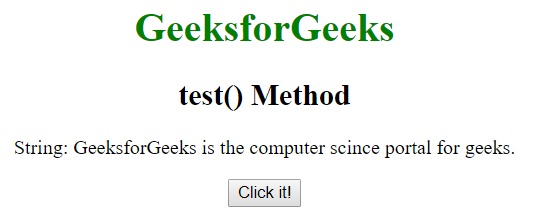
单击按钮后:
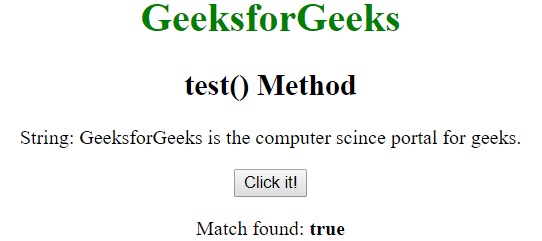
范例2:本示例在原始字符串中搜索字符串“GEEK”。
<!DOCTYPE html>
<html>
<head>
<title>
JavaScript RegExp test() Method
</title>
</head>
<body style="text-align:center">
<h1 style="color:green">
GeeksforGeeks
</h1>
<h2>test() Method</h2>
<p>
String:GeeksforGeeks is the
computer scince portal for geeks.
</p>
<button onclick="geek()">
Click it!
</button>
<p id="app"></p>
<script>
function geek() {
var str="GeeksforGeeks is the computer science"
+ " portal for geeks.";
var regex = new RegExp("GEEK", );
var rex = regex.test(str);
document.getElementById("app").innerHTML
= " Match " + " found:"
+ "<b>" + rex + "</b>";
}
</script>
</body>
</html> 输出:
在单击按钮之前:
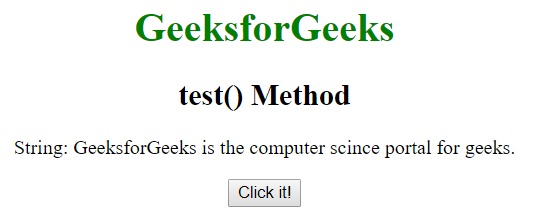
单击按钮后:
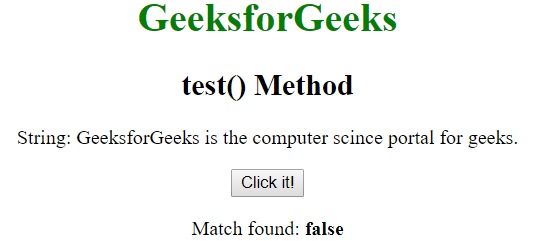
支持的浏览器:下面列出了RegExp test()方法支持的浏览器:
- 谷歌浏览器
- 苹果Safari
- 火狐浏览器
- Opera
- IE浏览器
相关用法
- Javascript RegExp toString()用法及代码示例
- JavaScript 正则 \W用法及代码示例
- JavaScript 正则 \n用法及代码示例
- JavaScript RegExp()用法及代码示例
- JavaScript 正则 \0用法及代码示例
- JavaScript 正则 \s用法及代码示例
- JavaScript 正则 \D用法及代码示例
- JavaScript 正则 \f用法及代码示例
注:本文由纯净天空筛选整理自Vishal Chaudhary 2大神的英文原创作品 JavaScript | RegExp test() Method。非经特殊声明,原始代码版权归原作者所有,本译文未经允许或授权,请勿转载或复制。
