JavaScript中的hasOwnProperty()方法用于检查对象是否具有指定的属性作为其自身的属性。这对于检查对象是否继承了属性而不是属性是很有用的。
用法:
object.hasOwnProperty( prop )
参数:此方法接受单个参数prop,该属性以字符串或要测试的属性的Symbol形式保存名称。
返回值:它返回一个布尔值,指示对象是否具有给定的属性作为其自己的属性。
范例1:本示例检查对象的属性。
<!DOCTYPE html>
<html>
<head>
<title>
JavaScript | hasOwnProperty() Method
</title>
</head>
<body>
<h1 style="color:green">
GeeksforGeeks
</h1>
<b>
hasOwnProperty() method in JavaScript
</b>
<p>
Click on the button to check if the
properites are of the object.
</p>
<p>Output for own property:
<span class="outputProperty"></span>
</p>
<p>Output for not own property:
<span class="outputNonProperty"></span>
</p>
<button onclick="checkProperty()">
Check properties
</button>
<script type="text/javascript">
function checkProperty() {
let exampleObj = {};
exampleObj.height = 100;
exampleObj.width = 100;
// Checking for existing property
result1 = exampleObj.hasOwnProperty("height");
// Checking for non-existing property
result2 = exampleObj.hasOwnProperty("breadth");
document.querySelector(".outputProperty").textContent
= result1;
document.querySelector(".outputNonProperty").textContent
= result2;
}
</script>
</body>
</html>输出:
- 在单击按钮之前:
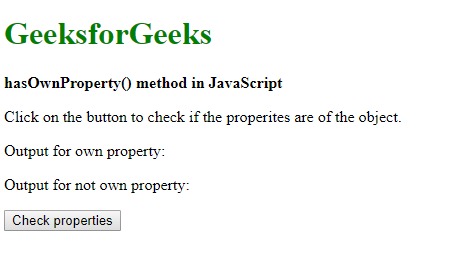
- 单击按钮后:
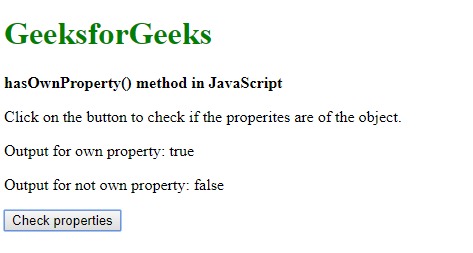
范例2:本示例检查类的对象的属性。
<!DOCTYPE html>
<html>
<head>
<title>
JavaScript hasOwnProperty() method
</title>
</head>
<body>
<h1 style="color:green">
GeeksforGeeks
</h1>
<b>
hasOwnProperty() method in JavaScript
</b>
<p>
Click on the button to check if the
properites are of the object.
</p>
<p>Output for own property:
<span class="outputProperty"></span>
</p>
<p>Output for not own property:
<span class="outputNonProperty"></span>
</p>
<button onclick="checkProperty()">
Check properties
</button>
<script type="text/javascript">
function checkProperty() {
function Car(a, b) {
this.model = a;
this.name = b;
}
let car1 = new Car("Mazda", "Laputa");
// Checking for existing property
result1 = car1.hasOwnProperty("model");
// Checking for non-existing property
result2 = car1.hasOwnProperty("wheels");
document.querySelector(".outputProperty").textContent
= result1;
document.querySelector(".outputNonProperty").textContent
= result2;
}
</script>
</body>
</html>输出:
- 在单击按钮之前:

- 单击按钮后:
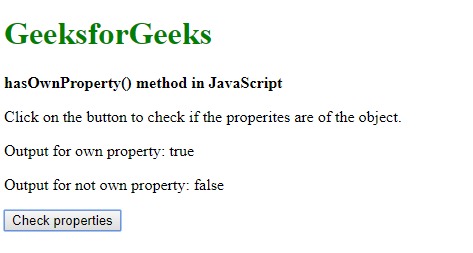
支持的浏览器:下面列出了JavaScript hasOwnProperty()方法支持的浏览器:
- 谷歌浏览器
- Firefox 1
- IE浏览器
- 边12
- 苹果浏览器
- Opera
相关用法
- Javascript exec()用法及代码示例
- Javascript Float32Array.from()用法及代码示例
- Javascript padEnd()用法及代码示例
- Javascript getTime()用法及代码示例
- Javascript Array from()用法及代码示例
- Javascript Uint8ClampedArray.from()用法及代码示例
- Javascript Int32Array.from()用法及代码示例
- Javascript Sort()用法及代码示例
- Javascript Unit16Array.from()用法及代码示例
- Javascript compile()用法及代码示例
- Javascript padStart()用法及代码示例
- Javascript Array.from()用法及代码示例
- Javascript Int16Array from()用法及代码示例
- Javascript Float64Array.from()用法及代码示例
- Javascript Int8Array from()用法及代码示例
注:本文由纯净天空筛选整理自sayantanm19大神的英文原创作品 JavaScript | hasOwnProperty() Method。非经特殊声明,原始代码版权归原作者所有,本译文未经允许或授权,请勿转载或复制。
