HTML中的<thead>标记用于将标头赋予正文内容组。此标记在HTML表中用作头和身体,即thead和tbody。
用法:
<thead> // Table head Contents... </thead>
属性:
- align:设置文本内容的对齐方式。
- valign:设置文本内容的垂直对齐方式。
- char:将<thead>元素内的内容对齐方式设置为字符。
- charoff:它用于设置将从char属性指定的字符开始对齐的字符数。此属性的值采用数字形式。
例:
<!DOCTYPE html>
<html>
<head>
<title>thead tag</title>
<style>
h1 {
color:green;
}
thead {
color:blue;
}
table, tbody, td {
border:1px solid black;
border-collapse:collapse;
}
</style>
</head>
<body>
<center>
<h1>GeeksforGeeks</h1>
<h2>thead Tag</h2>
<table>
<!-- thead tag starts from here -->
<thead>
<tr>
<th>Name</th>
<th>User Id</th>
</tr>
</thead>
<!-- thead tag ends here -->
<tbody>
<tr>
<td>Ram</td>
<td>@ram_b</td>
</tr>
<tr>
<td>Shashank</td>
<td>@shashankla</td>
</tr>
</tbody>
</table>
</center>
</body>
</html> 输出:
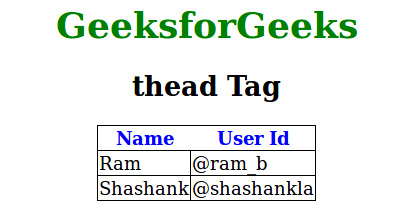
支持的浏览器:<thead>标签支持的浏览器如下:
- 谷歌浏览器
- Edge
- Firefox
- Safari
- Opera
相关用法
- HTML Table tHead用法及代码示例
- HTML <thead> char属性用法及代码示例
- HTML <thead> valign属性用法及代码示例
- HTML <thead> charoff属性用法及代码示例
- HTML <thead> align属性用法及代码示例
- HTML thead bgcolor用法及代码示例
- HTML <html>用法及代码示例
- HTML <section>用法及代码示例
- HTML Style用法及代码示例
- HTML <marquee>用法及代码示例
- HTML <noframes>用法及代码示例
- HTML <picture>用法及代码示例
- HTML <font>用法及代码示例
- HTML <hgroup>用法及代码示例
- HTML <q>用法及代码示例
- HTML Object用法及代码示例
- HTML Phrase用法及代码示例
- HTML <hr>用法及代码示例
注:本文由纯净天空筛选整理自Vishal_Khoda大神的英文原创作品 HTML | thead Tag。非经特殊声明,原始代码版权归原作者所有,本译文未经允许或授权,请勿转载或复制。
