它指定元素中允许的最大字符数。
可以在以下元素上使用它:
- <输入>
- <textarea>
例子:
- <input>元素的示例:
<!DOCTYPE html> <html> <body> <center> <h1 style="color:green;font-style:italic;"> GeeksForGeeks </h1> <h2 style="color:green;font-style:italic;"> maxlength attribute </h2> <form action=""> Username: <input type="text" name="usrname" maxlength="12"> <br> <br> Password: <input type="text" name="password" maxlength="10"> <br> <br> <input type="submit" value="Submit"> </form> </center> </body> </html>输出:

- <textarea>元素的示例:
<!DOCTYPE html> <html> <body> <center> <h1 style="color:green;font-style:italic;"> GeeksforGeeks </h1> <h2 style="color:green;font-style:italic;"> maxlength attribute </h2> <textarea rows="4" cols="50" maxlength="6"> write here somthing that you want.... </textarea> </center> </body> </html>输出:
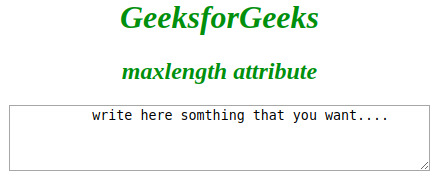
支持的浏览器:下面列出了maxlength属性支持的浏览器:
- 谷歌浏览器
- IE浏览器
- Firefox
- Opera
- Safari
相关用法
- HTML input maxlength用法及代码示例
- HTML Textarea maxlength用法及代码示例
- HTML Input Email maxLength用法及代码示例
- HTML Input Password maxLength用法及代码示例
- HTML Input Text maxLength用法及代码示例
- HTML Input Search maxLength用法及代码示例
- HTML Input URL maxLength用法及代码示例
- AngularJS ng-maxlength用法及代码示例
- HTML <html> xmlns属性用法及代码示例
- HTML scoped属性用法及代码示例
- HTML <th> valign属性用法及代码示例
- HTML <col> align属性用法及代码示例
- HTML poster属性用法及代码示例
- HTML Class属性用法及代码示例
- HTML style属性用法及代码示例
- HTML oninvalid用法及代码示例
- HTML <select> autocomplete属性用法及代码示例
- HTML <table> bgcolor属性用法及代码示例
- HTML onsubmit用法及代码示例
- HTML onunload用法及代码示例
- HTML srcdoc属性用法及代码示例
- HTML Marquee truespeed用法及代码示例
注:本文由纯净天空筛选整理自ManasChhabra2大神的英文原创作品 HTML maxlength Attribute。非经特殊声明,原始代码版权归原作者所有,本译文未经允许或授权,请勿转载或复制。
