HTML DOM中的Storage length属性用于返回存储在存储对象中的项目数。存储对象包括localStorage或sessionStorage。
用法:
获取存储长度属性。
object.length
返回值:它返回一个数字,指示存储对象中当前的项目数。
示例1:在localStorage对象上使用。
<!DOCTYPE html>
<html>
<head>
<title>DOM Storage length</title>
</head>
<body>
<h1 style="color:green">
GeeksForGeeks
</h1>
<b>DOM Storage length</b>
<p>Click on the buttons below to add/clear
items and check the current number
of items in localStorage
</p>
<p>Total Items:<span class="output"></span></p>
<button onclick="addItem(50)">
Add 50 items
</button>
<button onclick="clearItems()">
Clear all items
</button>
<button onclick="getStorageLength()">
Get Storage length
</button>
<div class="items"> </div>
<script>
// To set item.
function addItem(values) {
for (i = 0; i < values; i++)
localStorage.setItem(i, 'item ' + i);
}
// To clear item.
function clearItems() {
localStorage.clear();
}
// To return the number of items.
function getStorageLength() {
totalItems = localStorage.length;
document.querySelector('.output').textContent =
totalItems;
}
</script>
</body>
</html>输出:添加50个元素并单击按钮之后。
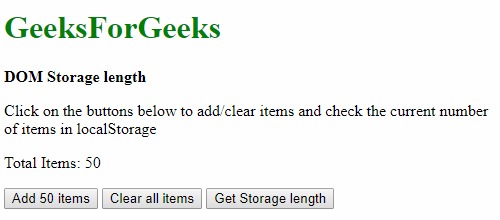
示例2:在sessionStorage对象上使用
<!DOCTYPE html>
<html>
<head>
<title>DOM Storage length</title>
</head>
<body>
<h1 style="color:green">
GeeksForGeeks
</h1>
<b>DOM Storage length</b>
<p>
Click on the buttons below to add/clear
items and check the current number of
items in sessionStorage
</p>
<p>Total Items:<span class="output"></span></p>
<button onclick="addItem(10)">Add 10 items</button>
<button onclick="clearItems()">Clear all items</button>
<button onclick="getStorageLength()">
Get Storage length
</button>
<div class="items"> </div>
<script>
function addItem(values) {
for (i = 0; i < values; i++)
sessionStorage.setItem(i, 'item ' + i);
}
function clearItems() {
sessionStorage.clear();
}
function getStorageLength() {
totalItems = sessionStorage.length;
document.querySelector('.output').textContent =
totalItems;
}
</script>
</body>
</html>输出:添加10个元素后,单击按钮。
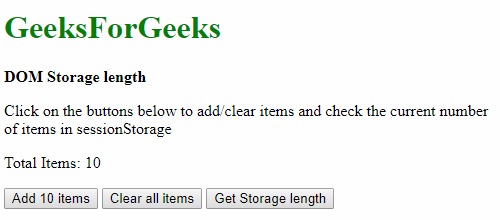
支持的浏览器:下面列出了存储长度属性支持的浏览器:
- 谷歌浏览器4.0
- Internet Explorer 8.0
- Firefox 3.5
- Opera 10.5
- Safari 4.0
相关用法
- HTML DOM length用法及代码示例
- HTML Window length用法及代码示例
- HTML History length用法及代码示例
- HTML Select length用法及代码示例
- HTML Form length用法及代码示例
- HTML DOM Storage key()用法及代码示例
- HTML Storage事件用法及代码示例
- HTML DOM Storage removeItem()用法及代码示例
- HTML DOM Storage getItem()用法及代码示例
- HTML DOM Storage setItem()用法及代码示例
- JQuery length用法及代码示例
- javascript Array length用法及代码示例
注:本文由纯净天空筛选整理自sayantanm19大神的英文原创作品 HTML | DOM Storage length Property。非经特殊声明,原始代码版权归原作者所有,本译文未经允许或授权,请勿转载或复制。
