D3.js中的nest.entries()函数用于生成嵌套,并将嵌套运算符应用于层次结构的每个级别,而不仅是最外层。
用法:
nest.entries(array)
参数:它仅采用上面给出和下面描述的一个参数。
- Array:它是对象的数组。
返回值:它返回键值条目的数组。
下面给出了上述函数的一些示例。
范例1:不使用任何输入函数并分配键时。
<!DOCTYPE html>
<html lang="en">
<head>
<meta charset="UTF-8">
<meta name="viewport"
content="width=device-width,
initial-scale=1.0">
<title>Document</title>
</head>
<style>
</style>
<body>
<!-- Fetching from CDN of D3.js -->
<script type = "text/javascript"
src = "https://d3js.org/d3.v4.min.js">
</script>
<script>
// Forming the array of objects
let array=[
{val:"val10", data:"data11"},
{val:"val20", data:"data22"},
{val:"val30", data:"data33"},
{val:"val30", data:"data33"},
{val:"val30", data:"data33"},
{val:"val50", data:"data33"},
{val:"val40", data:"data44"}
]
let data= d3.nest()
.key(function(d) { return d.val; })
console.log(data);
</script>
</body>
</html>输出:
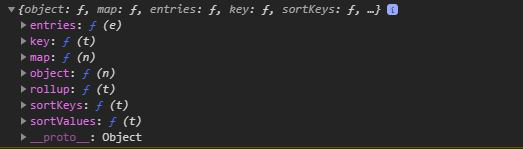
范例2:嵌套时使用entry函数。
<!DOCTYPE html>
<html lang="en">
<head>
<meta charset="UTF-8">
<meta name="viewport"
content="width=device-width,
initial-scale=1.0">
<title>Document</title>
</head>
<style>
</style>
<body>
<!-- Fetching from CDN of D3.js -->
<script type = "text/javascript"
src = "https://d3js.org/d3.v4.min.js">
</script>
<script>
// Forming the array of objects
let array=[
{val:"val10", data:"data11"},
{val:"val20", data:"data22"},
{val:"val30", data:"data33"},
{val:"val30", data:"data33"},
{val:"val30", data:"data33"},
{val:"val50", data:"data33"},
{val:"val40", data:"data44"}
]
let data= d3.nest()
.key(function(d) { return d.val; })
.entries(array)
console.log("Type is:", typeof array)
console.log(data);
</script>
</body>
</html>输出:
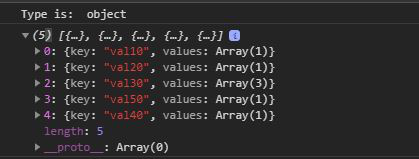
相关用法
- PHP Ds\Map get()用法及代码示例
- PHP Ds\Map put()用法及代码示例
- PHP Ds\Map xor()用法及代码示例
- p5.js mag()用法及代码示例
- PHP ord()用法及代码示例
- CSS url()用法及代码示例
- p5.js value()用法及代码示例
- PHP Ds\Set add()用法及代码示例
- p5.js nf()用法及代码示例
- p5.js nfc()用法及代码示例
- p5.js nfp()用法及代码示例
- p5.js nfs()用法及代码示例
- d3.js d3.map.set()用法及代码示例
- p5.js box()用法及代码示例
- PHP each()用法及代码示例
- PHP Ds\Set contains()用法及代码示例
注:本文由纯净天空筛选整理自tarun007大神的英文原创作品 D3.js nest.entries() function。非经特殊声明,原始代码版权归原作者所有,本译文未经允许或授权,请勿转载或复制。
