p5.js中的box()函数用于绘制具有给定高度,宽度和深度的框。
用法:
box( width, height, depth, detailX, detailY )
参数:该函数接受上述和以下所述的五个参数:
- width:此参数存储框的宽度。
- height:此参数存储盒子的高度。
- depth:此参数存储盒子的深度。
- detailX:此参数以x维度存储可选的三角形细分数量。
- detailY:此参数存储y维度中三角形细分的可选数量。
以下程序说明了p5.js中的box()函数:
示例1:本示例使用box()函数绘制框。
function setup() {
// Create Canvas of size 600*600
createCanvas(600, 600, WEBGL);
}
function draw() {
// Set background color
background(200);
// Set fill color of box
fill('green');
// box() function
box(300, 400, 200);
}输出:

示例2:本示例使用box()函数绘制框。
function setup() {
// Create Canvas of size 600*600
createCanvas(600, 600, WEBGL);
}
function draw() {
// Set background color
background(200);
// Set fill color of box
fill('yellow');
// Rotate
rotateX(frameCount * 0.01);
rotate(frameCount*0.03);
// box() function called
box(140, 130, 120);
}输出:
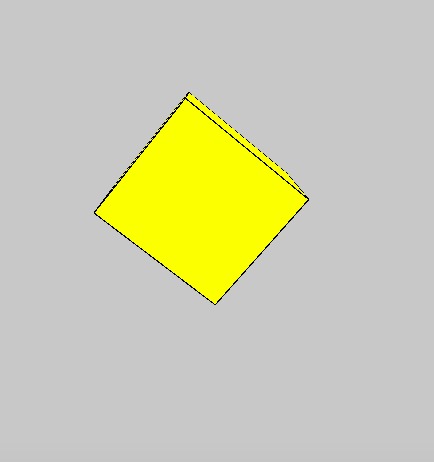
参考: https://p5js.org/reference/#/p5/box
相关用法
- p5.js day()用法及代码示例
- PHP dir()用法及代码示例
- PHP each()用法及代码示例
- PHP each()用法及代码示例
- p5.js second()用法及代码示例
- p5.js int()用法及代码示例
- d3.js d3.max()用法及代码示例
- PHP Ds\Map put()用法及代码示例
- p5.js str()用法及代码示例
- p5.js arc()用法及代码示例
- d3.js d3.hcl()用法及代码示例
- d3.js d3.lab()用法及代码示例
注:本文由纯净天空筛选整理自sarthak_ishu11大神的英文原创作品 p5.js | box() Function。非经特殊声明,原始代码版权归原作者所有,本译文未经允许或授权,请勿转载或复制。
