CSS中的border-inline-width属性用于在样式表的单个位置设置单个逻辑内联border-width属性值。它将边界宽度设置为定义边框元素的顶部和底部。
用法:
border-inline-width:width;
属性值:
- width:此属性保存边框的宽度。
以下示例说明了CSS中的border-inline-width属性:
范例1:
<!DOCTYPE html>
<html>
<head>
<title>CSS | border-inline-width Property</title>
<style>
h1 {
color:green;
}
div {
background-color:yellow;
width:220px;
height:40px;
}
.one {
border:5px dashed cyan;
border-inline-width:2px;
background-color:purple;
}
</style>
</head>
<body>
<center>
<h1>Geeksforgeeks</h1>
<b>CSS | border-inline-width Property</b>
<br><br>
<div class="one">A Computer Science Portal</div>
</center>
</body>
</html> 输出:
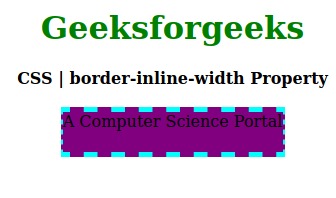
范例2:
<!DOCTYPE html>
<html>
<head>
<title>CSS | border-inline-width Property</title>
<style>
h1 {
color:green;
}
div {
background-color:yellow;
width:220px;
height:40px;
}
.one {
border:5px solid cyan;
border-inline-width:2px;
background-color:purple;
}
</style>
</head>
<body>
<center>
<h1>Geeksforgeeks</h1>
<b>CSS | border-inline-width Property</b>
<br><br>
<div class="one">A Computer Science Portal</div>
</center>
</body>
</html> 输出:
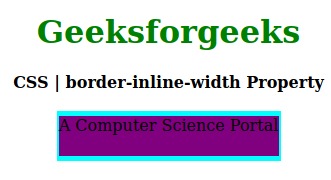
支持的浏览器:下面列出了border-inline-width属性支持的浏览器:
- Firefox
- Opera
- Edge
参考: https://developer.mozilla.org/en-US/docs/Web/CSS/border-inline-width
相关用法
- CSS transition-property用法及代码示例
- CSS top属性用法及代码示例
- CSS right属性用法及代码示例
- CSS all属性用法及代码示例
- CSS nav-up用法及代码示例
- CSS nav-down用法及代码示例
- CSS nav-right用法及代码示例
- CSS box-sizing用法及代码示例
- CSS animation-name用法及代码示例
- CSS inset 属性用法及代码示例
- CSS content属性用法及代码示例
- CSS max-width用法及代码示例
- CSS border-top用法及代码示例
- HTML DOM URL用法及代码示例
- CSS visibility属性用法及代码示例
注:本文由纯净天空筛选整理自skyridetim大神的英文原创作品 CSS | border-inline-width Property。非经特殊声明,原始代码版权归原作者所有,本译文未经允许或授权,请勿转载或复制。
