概览
本文介绍如何在Python中使用Google搜索命令行。
(version 2.7.x)
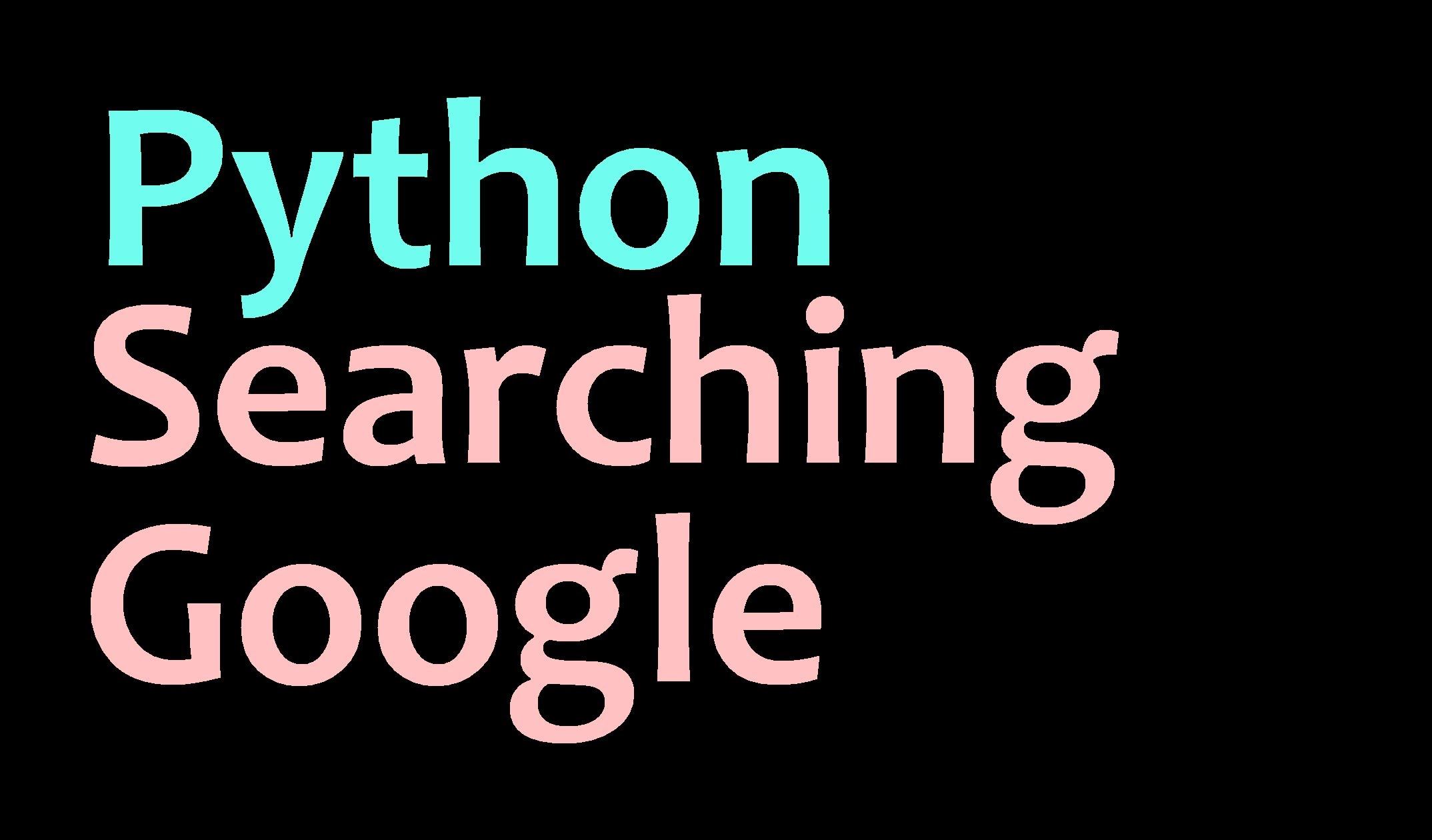
注意:截至2010年11月1日,Google Web Search API已被正式弃用,
虽然可以继续使用,但您每天可以使用的请求次数将受到限制。因此,我们鼓励您
转到新的自定义搜索API。
要向Web搜索API发出请求,我们必须导入我们需要的模块。
urllib2
Loads the URL response
urllib
To make use of urlencode
json
Google returns JSON
接下来,我们还需要指定了我们执行请求的URL:
http://ajax.googleapis.com/ajax/services/search/web?v=1.0&
为了使更有互动性,我们将要求用户输入并保存,得到一个我们命名为“query”的变量。
query = raw_input("What do you want to search for ? >> ")
通过加载URL响应(包括查询)来创建响应对象。
response = urllib2.urlopen (url + query ).read()
# Process the JSON string.
data = json.loads (response)
然后就可以使用查询结果了。
以下是完整使用Google搜索的Python脚本:
import urllib2
import urllib
import json
url = "http://ajax.googleapis.com/ajax/services/search/web?v=1.0&"
query = raw_input("What do you want to search for ? >> ")
query = urllib.urlencode( {'q' : query } )
response = urllib2.urlopen (url + query ).read()
data = json.loads ( response )
results = data [ 'responseData' ] [ 'results' ]
for result in results:
title = result['title']
url = result['url']
print ( title + '; ' + url )
打开文本编辑器,粘贴复制上述代码。保存到文件GoogleSearch.py 然后退出编辑器.
执行脚本
$ python searchGoogle.py 