Underscore.js是javascript中的一個庫,使對數組,字符串,對象的操作變得更加輕鬆便捷。 _.isMap()函數用於檢查給定的對象是否為javascript Map。
注意:在瀏覽器中使用下劃線函數之前,非常有必要鏈接下劃線CDN。鏈接underscore.js CDN時“_”作為全局變量附加到瀏覽器。
用法:
_.isMap(object);
Parameters:
- object:它是任何javascript對象,例如數組,字符串,映射,集合等。
返回值:它返回布爾值。如果對象是javascript的Map,則該函數返回true,否則返回false。
為了更好地理解該函數,下麵給出一些示例。
範例1:
給定數組時,輸出為false。
<!DOCTYPE html>
<html lang="en">
<head>
<meta charMap="UTF-8">
<meta name="viewport"
content="width=device-width, initial-scale=1.0">
<title>Document</title>
<script src=
"https://cdnjs.cloudflare.com/ajax/libs/underscore.js/1.9.1/underscore-min.js" >
</script>
</head>
<body>
<script>
//creating a array of size 2 using constructor
var obj= new Array(2);
//filling array with value 10
obj.fill(10);
//using the underscore.js function _.isMap()
var isMap= _.isMap(obj);
console.log(isMap)
//If the given object is Map it prints the object is Map.
if(isMap)
console.log(`The ${obj} is the Map of Javascript.`)
else
console.log(`The ${obj} is not the Map of Javascript.`)
</script>
</body>
</html>輸出:

範例2:
給出Map後,它將返回true。
<!DOCTYPE html>
<html lang="en">
<head>
<meta charMap="UTF-8">
<meta name="viewport"
content="width=device-width, initial-scale=1.0">
<title>Document</title>
<script src=
"https://cdnjs.cloudflare.com/ajax/libs/underscore.js/1.9.1/underscore-min.js" >
</script>
</head>
<body>
<script>
//creating a Map using constructor
var obj= new Map();
//using the underscore.js function _.isMap()
var isMap= _.isMap(obj);
console.log(isMap)
//If the given object is Map it prints the object is Map.
if(isMap)
console.log(`The ${obj} is the Map of Javascript.`)
else
console.log(`The ${obj} is not the Map of Javascript.`)
</script>
</body>
</html>輸出:
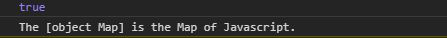
範例3:
給對象作為參數時,輸出為false
<!DOCTYPE html>
<html lang="en">
<head>
<meta charMap="UTF-8">
<meta name="viewport"
content="width=device-width, initial-scale=1.0">
<title>Document</title>
<script src=
"https://cdnjs.cloudflare.com/ajax/libs/underscore.js/1.9.1/underscore-min.js" >
</script>
</head>
<body>
<script>
//creating a Javascript Object using constructor
var obj= new Object();
obj={
"a":1,
"b":2
}
//using the underscore.js function _.isMap()
var isMap= _.isMap(obj);
console.log(isMap)
//If the given object is Map it prints the object is Map.
if(isMap)
console.log(`The ${obj} is the Map of Javascript.`)
else
console.log(`The ${obj} is not the Map of Javascript.`)
</script>
</body>
</html>輸出:
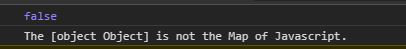
相關用法
- HTML ismap屬性用法及代碼示例
- HTML <img> ismap屬性用法及代碼示例
- Node.js util.types.isMap()用法及代碼示例
- Lodash _.isMap()用法及代碼示例
- Javascript console.log()用法及代碼示例
- JQuery prepend()用法及代碼示例
- JQuery dblclick()用法及代碼示例
- Javascript typedArray.entries()用法及代碼示例
- JQuery offset()用法及代碼示例
- Javascript typedArray.values()用法及代碼示例
- JQuery children()用法及代碼示例
- Javascript typedArray.reduce()用法及代碼示例
- Javascript typedArray.reduceRight()用法及代碼示例
- JQuery focusin()用法及代碼示例
- JQuery filter()用法及代碼示例
- JQuery eq()用法及代碼示例
- Javascript typedArray.subarray()用法及代碼示例
- Javascript typedArray.toString()用法及代碼示例
- JQuery empty()用法及代碼示例
- Javascript typedArray.every()用法及代碼示例
注:本文由純淨天空篩選整理自tarun007大神的英文原創作品 Underscore.js _.isMap() with Examples。非經特殊聲明,原始代碼版權歸原作者所有,本譯文未經允許或授權,請勿轉載或複製。
