Dateoffsets是用於Pandas中日期範圍的標準日期增量。就我們傳入的關鍵字args而言,它的工作方式與relativedelta完全相同。DateOffets的工作方式如下,每個偏移量指定一組符合DateOffset的日期。例如,“ Bday”將此集合定義為工作日的日期集合(M-F)。
可以創建DateOffsets以將日期向前移動給定數量的有效日期。例如,可以將Bday(2)添加到日期以將其向前移動兩個工作日。如果日期不是從有效日期開始,則首先將其移動到有效日期,然後創建偏移量。
Pandas tseries.offsets.BusinessDay.name屬性允許您使用函數中的offset來簡化操作,而不是導入和初始化類。它還返回應用於偏移對象的頻率名稱。
用法: pandas.tseries.offsets.BusinessDay.name
參數:沒有
返回:名稱
範例1:采用pandas.tseries.offsets.BusinessDay.name屬性以返回應用於給定偏移對象的頻率名稱。
# importing pandas as pd
import pandas as pd
# Creating Timestamp
ts = pd.Timestamp('2019-10-10 07:15:11')
# Create an offset of 5 Business days
bd = pd.tseries.offsets.BusinessDay(n = 5)
# Print the Timestamp
print(ts)
# Print the DateOffset
print(bd)輸出:
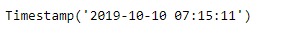
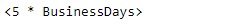
現在,我們將營業日偏移量添加到給定的timestamp對象,以增加datetime值。我們還將打印應用於給定偏移對象的頻率名稱。
# Adding the Business day offset to the given timestamp
new_timestamp = ts + bd
# Print the updated timestamp
print(new_timestamp)
# Print the name of the frequency applied
# on the given offset object
print(bd.name)輸出:
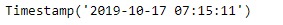

從輸出中可以看到,我們已經成功創建了5個工作日的偏移並將其添加到給定的時間戳中。我們還打印了應用於給定偏移對象的頻率名稱。
範例2:采用pandas.tseries.offsets.BusinessDay.name屬性以返回應用於給定偏移對象的頻率名稱。
# importing pandas as pd
import pandas as pd
# Creating Timestamp
ts = pd.Timestamp('2019-10-10 07:15:11')
# Create an offset of 10 Business days and 10 hours
bd = pd.tseries.offsets.BusinessDay(offset = datetime.timedelta(days = 10, hours = 10))
# Print the Timestamp
print(ts)
# Print the DateOffset
print(bd)輸出:
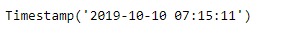
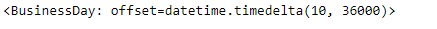
現在,我們將營業日偏移量添加到給定的timestamp對象,以增加datetime值。我們還將打印應用於給定偏移對象的頻率名稱。
# Adding the Business day offset to the given timestamp
new_timestamp = ts + bd
# Print the updated timestamp
print(new_timestamp)
# Print the name of the frequency applied
# on the given offset object
print(bd.name)輸出:
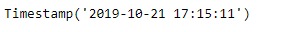

從輸出中可以看到,我們已經成功創建了10個工作日和10個小時的偏移量,並將其添加到給定的時間戳記中。我們還打印了應用於給定偏移對象的頻率名稱。
相關用法
- Python pandas.map()用法及代碼示例
- Python Pandas Series.str.len()用法及代碼示例
- Python Pandas.factorize()用法及代碼示例
- Python Pandas TimedeltaIndex.name用法及代碼示例
- Python Pandas dataframe.ne()用法及代碼示例
- Python Pandas Series.between()用法及代碼示例
- Python Pandas DataFrame.where()用法及代碼示例
- Python Pandas Series.add()用法及代碼示例
- Python Pandas.pivot_table()用法及代碼示例
- Python Pandas Series.mod()用法及代碼示例
- Python Pandas Dataframe.at[ ]用法及代碼示例
- Python Pandas Dataframe.iat[ ]用法及代碼示例
- Python Pandas.pivot()用法及代碼示例
- Python Pandas dataframe.mul()用法及代碼示例
- Python Pandas.melt()用法及代碼示例
注:本文由純淨天空篩選整理自Shubham__Ranjan大神的英文原創作品 Python | Pandas tseries.offsets.BusinessDay.name。非經特殊聲明,原始代碼版權歸原作者所有,本譯文未經允許或授權,請勿轉載或複製。
