Python是進行數據分析的一種出色語言,主要是因為以數據為中心的python軟件包具有奇妙的生態係統。 Pandas是其中的一種,使導入和分析數據更加容易。
Pandas TimedeltaIndex.to_series()函數使用索引和等於索引鍵的值創建一個Series,該索引對map有用,用於基於索引返回索引器。
用法: TimedeltaIndex.to_series(index = None, name = None)
參數:
index:所得係列的索引。如果為None,則默認為原始索引(索引,可選)
name:所得係列的名稱。如果為None,則默認為原始索引的名稱(字符串,可選)
返回:Series:dtype將基於Index值的類型。
範例1:采用TimedeltaIndex.to_series()函數根據給定的TimedeltaIndex對象構造Series對象。
# importing pandas as pd
import pandas as pd
# Create the TimedeltaIndex object
tidx = pd.TimedeltaIndex(data =['06:05:01.000030', '+23:59:59.999999',
'22 day 2 min 3us 10ns', '+23:29:59.999999',
'+12:19:59.999999'])
# Print the TimedeltaIndex object
print(tidx)輸出:

現在我們將使用TimedeltaIndex.to_series()函數使用tidx構造Series對象。
# return a series
tidx.to_series()輸出:
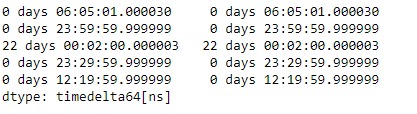
正如我們在輸出中看到的,TimedeltaIndex.to_series()函數已使用tidx對象返回了新構造的Series對象。注意,Series的索引也是使用給定對象的標簽構造的。
範例2:采用TimedeltaIndex.to_series()函數根據給定的TimedeltaIndex對象構造Series對象。
# importing pandas as pd
import pandas as pd
# Create the TimedeltaIndex object
tidx = pd.TimedeltaIndex(start ='1 days 02:00:12.001124',
periods = 5, freq ='D', name ='Koala')
# Print the TimedeltaIndex object
print(tidx)輸出:
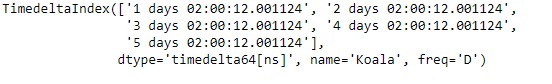
現在我們將使用TimedeltaIndex.to_series()函數使用tidx構造Series對象。
# return a series
tidx.to_series()輸出:
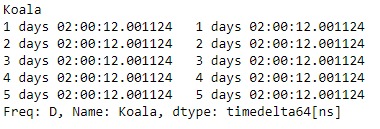
正如我們在輸出中看到的,TimedeltaIndex.to_series()函數已使用tidx對象返回了新構造的Series對象。注意,Series的索引也是使用給定對象的標簽構造的。
相關用法
- Python pandas.map()用法及代碼示例
- Python Pandas Series.str.len()用法及代碼示例
- Python Pandas.factorize()用法及代碼示例
- Python Pandas TimedeltaIndex.name用法及代碼示例
- Python Pandas dataframe.ne()用法及代碼示例
- Python Pandas Series.between()用法及代碼示例
- Python Pandas DataFrame.where()用法及代碼示例
- Python Pandas Series.add()用法及代碼示例
- Python Pandas.pivot_table()用法及代碼示例
- Python Pandas Series.mod()用法及代碼示例
- Python Pandas Dataframe.at[ ]用法及代碼示例
- Python Pandas Dataframe.iat[ ]用法及代碼示例
- Python Pandas.pivot()用法及代碼示例
- Python Pandas dataframe.mul()用法及代碼示例
- Python Pandas.melt()用法及代碼示例
注:本文由純淨天空篩選整理自Shubham__Ranjan大神的英文原創作品 Python | Pandas TimedeltaIndex.to_series()。非經特殊聲明,原始代碼版權歸原作者所有,本譯文未經允許或授權,請勿轉載或複製。
