Pandas 係列是帶有軸標簽的一維ndarray。標簽不必是唯一的,但必須是可哈希的類型。該對象同時支持基於整數和基於標簽的索引,並提供了許多方法來執行涉及索引的操作。
Pandas Series.filter()函數根據指定索引中的標簽返回 DataFrame 的子集行或列。請注意,此例程不會在其內容上過濾數據幀。過濾器將應用於索引標簽。
用法: Series.filter(items=None, like=None, regex=None, axis=None)
參數:
items:要限製的軸列表(必須不全部存在)。
like:將軸保持在“ arg in col == True”的位置。
regex:保持軸與re.search(regex,col)== True。
axis:要過濾的軸。默認情況下,這是信息軸,對於Series,為“索引”,對於DataFrame,為“列”。
返回:與輸入對象相同的類型
範例1:采用Series.filter()函數使用正則表達式過濾掉給定係列對象中的某些值。
# importing pandas as pd
import pandas as pd
# Creating the Series
sr = pd.Series([80, 25, 3, 25, 24, 6])
# Create the Index
index_ = ['Coca Cola', 'Sprite', 'Coke', 'Fanta', 'Dew', 'ThumbsUp']
# set the index
sr.index = index_
# Print the series
print(sr)輸出:

現在我們將使用Series.filter()函數從給定係列對象中過濾出那些值,這些對象的索引標簽名稱的名稱中帶有空格。
# filter values
result = sr.filter(regex = '. .')
# Print the result
print(result)輸出:
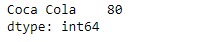
正如我們在輸出中看到的,Series.filter()函數已成功從給定的序列對象返回了所需的值。
範例2:采用Series.filter()函數使用索引標簽列表過濾掉給定係列對象中的某些值。
# importing pandas as pd
import pandas as pd
# Creating the Series
sr = pd.Series(['New York', 'Chicago', 'Toronto', 'Lisbon', 'Rio'])
# Create the Index
index_ = ['City 1', 'City 2', 'City 3', 'City 4', 'City 5']
# set the index
sr.index = index_
# Print the series
print(sr)輸出:
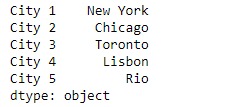
現在我們將使用Series.filter()函數過濾與給定係列對象中傳遞的索引標簽相對應的值。
# filter values
result = sr.filter(items = ['City 2', 'City 4'])
# Print the result
print(result)輸出:
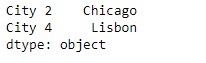
正如我們在輸出中看到的,Series.filter()函數已成功從給定的序列對象返回了所需的值。
相關用法
- Python pandas.map()用法及代碼示例
- Python Pandas Series.str.len()用法及代碼示例
- Python Pandas.factorize()用法及代碼示例
- Python Pandas TimedeltaIndex.name用法及代碼示例
- Python Pandas dataframe.ne()用法及代碼示例
- Python Pandas Series.between()用法及代碼示例
- Python Pandas DataFrame.where()用法及代碼示例
- Python Pandas Series.add()用法及代碼示例
- Python Pandas.pivot_table()用法及代碼示例
- Python Pandas Series.mod()用法及代碼示例
- Python Pandas Dataframe.at[ ]用法及代碼示例
- Python Pandas Dataframe.iat[ ]用法及代碼示例
- Python Pandas.pivot()用法及代碼示例
- Python Pandas dataframe.mul()用法及代碼示例
- Python Pandas.melt()用法及代碼示例
注:本文由純淨天空篩選整理自Shubham__Ranjan大神的英文原創作品 Python | Pandas Series.filter()。非經特殊聲明,原始代碼版權歸原作者所有,本譯文未經允許或授權,請勿轉載或複製。
