Python是進行數據分析的一種出色語言,主要是因為以數據為中心的python軟件包具有奇妙的生態係統。 Pandas是其中的一種,使導入和分析數據更加容易。
Pandas dataframe.sort_index()函數根據給定軸上的標簽對對象進行排序。
本質上,排序算法適用於軸標簽,而不是 DataFrame 中的實際數據,並基於此重新排列數據。我們可以自由選擇要應用的排序算法。我們可以使用“快速排序”,“合並排序”和“堆排序”三種可能的排序算法。
用法:DataFrame.sort_index(axis=0, level=None, ascending=True, inplace=False, kind=’quicksort’, na_position=’last’, sort_remaining=True, by=None)
參數:
axis:索引,直接排序的列
level:如果不是,則對指定索引級別的值進行排序
ascending:升序與降序排序
inplace:如果為True,則就地執行操作
kind:{“快速排序”,“合並排序”,“堆排序”},默認為“快速排序”。選擇排序算法。有關更多信息,另請參見ndarray.np.sort。 mergesort是唯一穩定的算法。對於DataFrame,此選項僅在對單個列或標簽進行排序時適用。
na_position:[{'first','last'},默認為'last']首先將NaN放在開頭,最後將NaN放在結尾。未針對MultiIndex實施。
sort_remaining:如果為true且按級別和索引排序是多層,則按指定級別排序後也按其他級別(按順序)排序
返回:sorted_obj:DataFrame
要鏈接到代碼中使用的CSV文件,請單擊此處
範例1:采用sort_index()函數根據索引標簽對 DataFrame 進行排序。
# importing pandas as pd
import pandas as pd
# Creating the dataframe
df = pd.read_csv("nba.csv")
# Print the dataframe
df
正如我們在輸出中看到的那樣,索引標簽已經排序,即(0,1,2,…。)。因此,我們將從其中提取隨機樣本,然後將其排序以進行演示。
讓我們使用以下命令從數據幀中抽取15個元素的隨機樣本dataframe.sample()函數。
# extract the sample dataframe from "df"
# and store it in "sample_df"
sample_df = df.sample(15)
# Print the sample data frame
sample_df
注意:每次我們執行dataframe.sample()函數,它將給出不同的輸出。讓我們使用dataframe.sort_index()函數根據索引標簽對 DataFrame 進行排序
# sort by index labels
sample_df.sort_index(axis = 0)輸出:
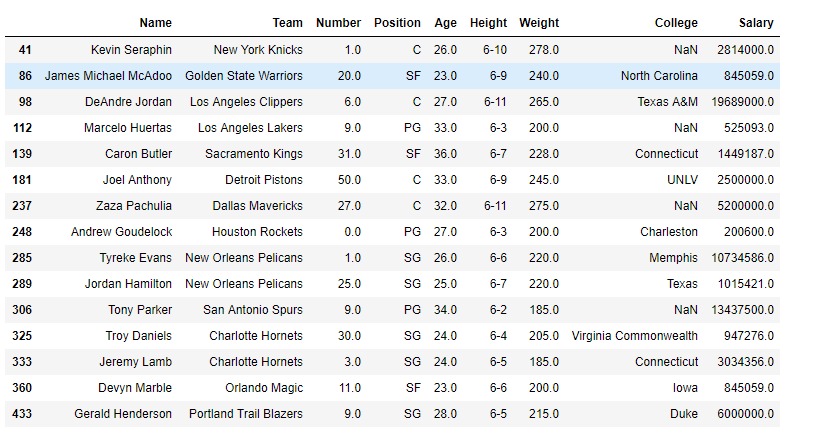
從輸出中可以看到,索引標簽已排序。
範例2:采用sort_index()函數根據列標簽對 DataFrame 進行排序。
# importing pandas as pd
import pandas as pd
# Creating the dataframe
df = pd.read_csv("nba.csv")
# sorting based on column labels
df.sort_index(axis = 1)輸出:
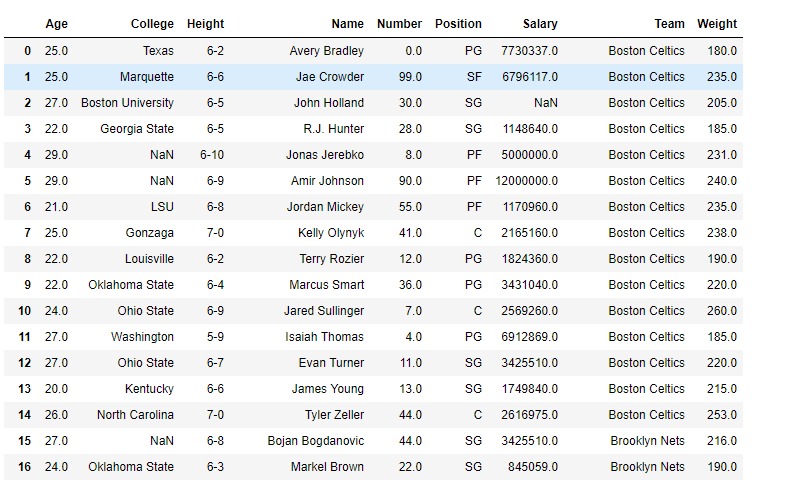
相關用法
- Python pandas.map()用法及代碼示例
- Python Pandas Series.str.len()用法及代碼示例
- Python Pandas.factorize()用法及代碼示例
- Python Pandas TimedeltaIndex.name用法及代碼示例
- Python Pandas dataframe.ne()用法及代碼示例
- Python Pandas Series.between()用法及代碼示例
- Python Pandas DataFrame.where()用法及代碼示例
- Python Pandas Series.add()用法及代碼示例
- Python Pandas.pivot_table()用法及代碼示例
- Python Pandas Series.mod()用法及代碼示例
- Python Pandas Dataframe.at[ ]用法及代碼示例
- Python Pandas Dataframe.iat[ ]用法及代碼示例
- Python Pandas.pivot()用法及代碼示例
- Python Pandas dataframe.mul()用法及代碼示例
- Python Pandas.melt()用法及代碼示例
注:本文由純淨天空篩選整理自Shubham__Ranjan大神的英文原創作品 Python | Pandas dataframe.sort_index()。非經特殊聲明,原始代碼版權歸原作者所有,本譯文未經允許或授權,請勿轉載或複製。
