jQuery中的isFunction()方法用於確定其參數是否可以作為函數調用。
用法:
jQuery.isFunction( value )
參數:isFunction()方法僅接受上麵提到並在下麵描述的一個參數:
- value:此參數是要測試的值。
返回值:它返回布爾值。
以下示例說明了jQuery中isNumeric()方法的用法:
範例1:在此示例中,isFunction()方法檢查值以查看其是否為函數。
<!DOCTYPE html>
<html>
<head>
<meta charset="utf-8">
<title>JQuery | isFunction () method</title>
<script src="https://code.jquery.com/jquery-3.4.1.js"></script>
</head>
<body style="text-align:center;">
<h1 style="color:green">
GeeksForGeeks
</h1>
<h3>JQuery | isFunction () method</h3>
<b>Check the function() {} is a function or not. </b>
<br>
<p></p>
<script>
//function() {}
$( "p" ).append("" +$.isFunction(function() {}));
</script>
</body>
</html> 輸出:
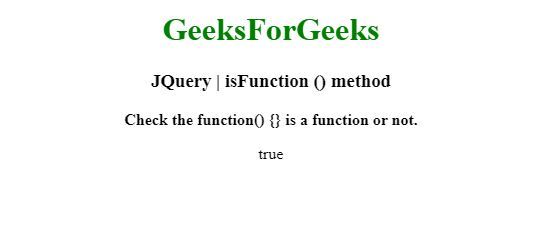
範例2:在此示例中,isFunction()方法還檢查一個值以查看其是否為函數。
<!DOCTYPE html>
<html>
<head>
<meta charset="utf-8">
<title>JQuery | isFunction () method</title>
<script src="https://code.jquery.com/jquery-3.4.1.js"></script>
</head>
<body style="text-align:center;">
<h1 style="color:green">
GeeksForGeeks
</h1>
<h3>JQuery | isFunction () method</h3>
<b>Check the following are the function or not. </b>
<br><br>
<div>jQuery.isFunction( geeks[ 0 ] ) = <span></span></div>
<div>jQuery.isFunction( geeks[ 1 ] ) = <span></span></div>
<div>jQuery.isFunction( geeks[ 2 ] ) = <span></span></div>
<script>
function stub() {}
var geeks = [
function() {},
{ x:15, y:20 },
null,
stub,
"function"
];
jQuery.each( geeks, function( i ) {
var isFunc = jQuery.isFunction( geeks[ i ]);
$( "span" ).eq( i ).text( isFunc );
});
</script>
</body>
</html> 輸出:
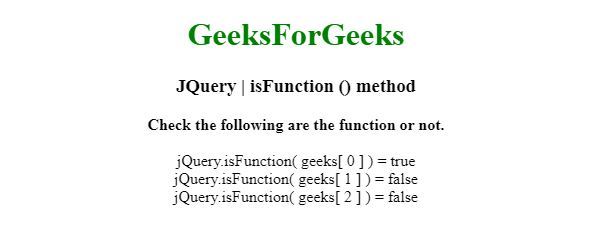
相關用法
- Underscore.js _.isFunction()用法及代碼示例
- AngularJS angular.isFunction()用法及代碼示例
- JQuery css()用法及代碼示例
- JQuery before()用法及代碼示例
- JQuery off()用法及代碼示例
- JQuery get()用法及代碼示例
- JQuery die()用法及代碼示例
- JQuery add()用法及代碼示例
- JQuery is()用法及代碼示例
- JQuery slideToggle()用法及代碼示例
- JQuery delegate()用法及代碼示例
- JQuery slideDown()用法及代碼示例
- JQuery append()用法及代碼示例
- JQuery unbind()用法及代碼示例
注:本文由純淨天空篩選整理自SHUBHAMSINGH10大神的英文原創作品 JQuery | isFunction() method。非經特殊聲明,原始代碼版權歸原作者所有,本譯文未經允許或授權,請勿轉載或複製。
