DOM close()方法用於關閉輸出流。它用於指示在窗口上完成寫入。 close()方法不需要任何參數。
用法:
document.close()
範例1:
<!DOCTYPE html>
<html>
<head>
<title>DOM close Method</title>
<style>
h1, h2{
color:green;
}
body {
text-align:center;
}
</style>
</head>
<body>
<h1>GeeksForGeeks</h1>
<h2>DOM close() Method</h2>
<button onclick="geeks()">Submit</button>
<script>
// This function is called on submit, it opens
// a stream, write "PRACTICE" and then closes
// the stream.
function geeks() {
document.open();
document.write("<h1>PRACTICE</h1>");
document.close();
}
</script>
</body>
</html> 輸出:
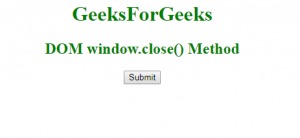
範例2:本示例使用window.close方法在新窗口中顯示輸出。
<!DOCTYPE html>
<html>
<head>
<style>
h1, h2 {
color:green;
}
body {
text-align:center;
}
</style>
</head>
<body>
<h1>GeeksForGeeks</h1>
<h2>DOM close() Method</h2>
<button onclick="geeks()">Submit</button>
<script>
// This function is called on submit, it opens
// a new window and a stream, write "PRACTICE" and
// then closes the stream.
function geeks() {
var gfg = window.open();
gfg.document.open();
gfg.document.write("<h1>PRACTICE</h1>");
gfg.document.close();
}
</script>
</body>
</html> 輸出:
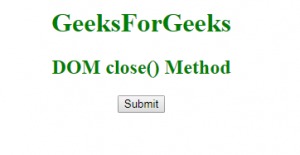
支持的瀏覽器:下麵列出了DOM close()方法支持的瀏覽器:
- 穀歌瀏覽器
- IE瀏覽器
- 火狐瀏覽器
- Opera
- 蘋果瀏覽器
相關用法
- HTML DOM Dialog close()用法及代碼示例
- PHP Spreadsheet_Excel_Writer Close()用法及代碼示例
- HTML DOM contains()用法及代碼示例
- HTML DOM execCommand()用法及代碼示例
- HTML DOM getBoundingClientRect()用法及代碼示例
- HTML DOM writeln()用法及代碼示例
- HTML canvas arc()用法及代碼示例
- HTML DOM addEventListener()用法及代碼示例
- JQuery html()用法及代碼示例
- HTML DOM createElement()用法及代碼示例
- HTML DOM console.log()用法及代碼示例
- HTML DOM requestFullscreen()用法及代碼示例
- HTML DOM createDocumentFragment()用法及代碼示例
注:本文由純淨天空篩選整理自ManasChhabra2大神的英文原創作品 HTML | DOM close() Method。非經特殊聲明,原始代碼版權歸原作者所有,本譯文未經允許或授權,請勿轉載或複製。
