底部的CSS屬性允許更改元素的垂直位置。 Bottom屬性用於設置從視口底部開始的元素位置的值。
用法:
bottom:auto|length|%|initial|inherit;
屬性值
- auto:這是bottom屬性的默認值。它根據瀏覽器設置bottom屬性。
用法:
bottom:auto;
例:
<html> <head> <title> Bottom </title> </head> <body> <h1 style="color:darkgreen;">GeeksforGeeks</h1> <p style="position:fixed; bottom:auto;"> This line will be auto adjusted for bottom based on the browser. </p> </body> </html>輸出:

- Length:將底邊位置設置為px,cm也允許為負值
用法:
bottom:5px;
例:
<html> <head> <title> Bottom </title> </head> <body> <h1 style="color:darkgreen;">GeeksforGeeks</h1> <p style="position:fixed; bottom:50px;"> This line will be adjusted for bottom based on the length provided, i.e. 50px. </p> <p style="position:fixed; bottom:-15px;"> This line will be adjusted for bottom based on the length provided, i.e. -15px. </p> </body> </html>輸出:

- Percentage:它以包含元素的百分比形式設置值。
用法:
bottom:10%;
例:
<html> <head> <title> Bottom </title> </head> <body> <h1 style="color:darkgreen;">GeeksforGeeks</h1> <p style="position:fixed; bottom:10%;"> This line will be adjusted for bottom based on the percentage provided, i.e. 10%. </p> <p style="position:fixed; bottom:-5%;"> This line will be adjusted for bottom based on the percentage provided, i.e. -5%. </p> </body> </html>輸出:
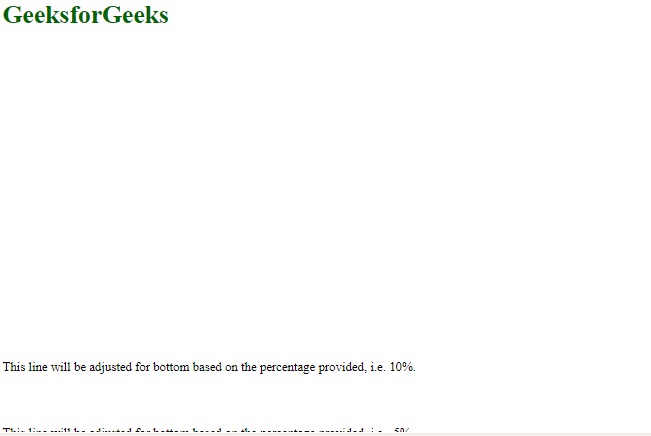
- initial:它將屬性值設置為其默認值。
用法:
bottom:auto;
例:
<html> <head> <title> Bottom </title> </head> <body> <h1 style="color:darkgreen;">GeeksforGeeks</h1> <p style="position:fixed; bottom:initial;"> This line will be adjusted for bottom based on the initial value of the browser. </p> </body> </html>輸出:
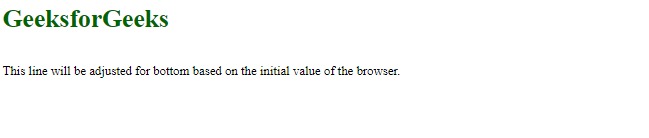
- inherit:它從父元素繼承位置。
用法:
bottom:auto;
例:
<html> <head> <title> Bottom </title> </head> <body> <h1 style="color:darkgreen;">GeeksforGeeks</h1> <p style="position:fixed; bottom:inherit;"> This line will inherit the position from the parent element. </p> </body> </html>輸出:
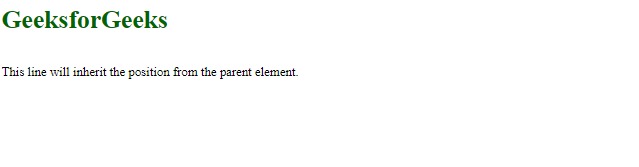
支持的瀏覽器:下麵列出了受底部屬性支持的瀏覽器:
- 穀歌瀏覽器
- IE瀏覽器
- Firefox
- Opera
- Safari
相關用法
- CSS margin-bottom屬性用法及代碼示例
- CSS padding-bottom屬性用法及代碼示例
- CSS border-bottom-left-radius屬性用法及代碼示例
- CSS border-bottom-width用法及代碼示例
- CSS border-bottom-right-radius屬性用法及代碼示例
- CSS border-bottom屬性用法及代碼示例
- CSS border-bottom-color用法及代碼示例
- CSS - border-bottom-style用法及代碼示例
- CSS scroll-margin-bottom屬性用法及代碼示例
- HTML DOMRect bottom用法及代碼示例
- CSS transition-property用法及代碼示例
- PHP SplDoublyLinkedList bottom()用法及代碼示例
注:本文由純淨天空篩選整理自MayankKhare大神的英文原創作品 CSS | bottom Property。非經特殊聲明,原始代碼版權歸原作者所有,本譯文未經允許或授權,請勿轉載或複製。
