bind()是React中的内置方法,用于将数据作为参数传递给基于类的组件的函数。
用法:
this.function.bind(this,[arg1...]);
参数:它接受两个参数,第一个参数是用于绑定的this关键字,第二个参数是参数顺序那通过作为一个参数并且是可选的。
创建React应用程序:
-
步骤1:使用以下命令创建React应用程序:
npx create-react-app foldername
-
步骤2:建立专案资料夹(即资料夹名称)之后,使用以下指令移至该资料夹:
cd foldername
范例1:
- App.js:
Javascript
import React from 'react'; class App extends React.Component { // Initialising state state = { name:'GFG', }; handler = (name) => { // Changing the state this.setState({ name:name }); }; render() { return ( <div> <h1>Name:{this.state.name}</h1> <h1>Click here to change the name</h1> {/* Passing the name as an argument to the handler() function */} <button onClick={this.handler.bind(this, 'GeeksForGeeks')}> Click Here </button> </div> ); } } export default App;
运行应用程序的步骤:从项目的根目录中使用以下命令运行应用程序:
npm start
输出:
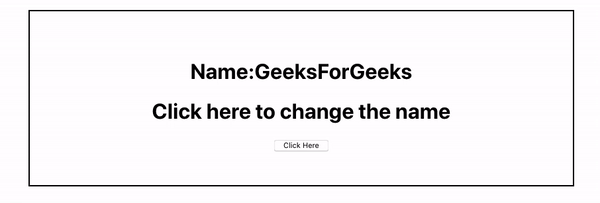
范例2:我们还可以使用现代ES6提供的箭头函数。
-
App.js:
Javascript
import React from 'react'; class App extends React.Component { // Initialising state state = { name:'GFG', }; handler = (name) => { // Changing the state this.setState({ name:name }); }; render() { return ( <div> <h1>Name:{this.state.name}</h1> <h1>Click here to change the name</h1> {/* Passing the name as an argument to the handler() function with modern ES6 feature*/} <button onClick={() => this.handler('GeeksForGeeks')}> Click Here </button> </div> ); } } export default App;
运行应用程序的步骤:从项目的根目录中使用以下命令运行应用程序:
npm start
输出:
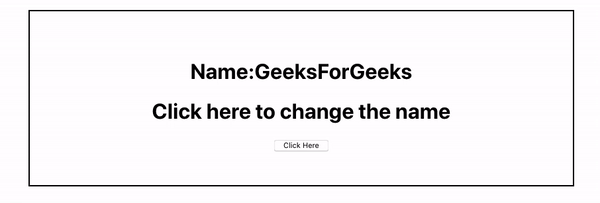
相关用法
- Node.js socket.bind()用法及代码示例
- Lodash _.bind()用法及代码示例
- AngularJS ng-bind用法及代码示例
- AngularJS angular.bind()用法及代码示例
- Underscore.js _.bind()用法及代码示例
- Google AMP amp-bind-recaptcha用法及代码示例
- Google AMP amp-bind用法及代码示例
- ReactJS shouldComponentUpdate()用法及代码示例
- ReactJS componentDidMount()用法及代码示例
- ReactJS getSnapshotBeforeUpdate()用法及代码示例
注:本文由纯净天空筛选整理自rbbansal大神的英文原创作品 ReactJS bind() Method。非经特殊声明,原始代码版权归原作者所有,本译文未经允许或授权,请勿转载或复制。

