step_downsample() 创建配方步骤的规范,该步骤将删除数据集的行,以使特定因子级别中级别的出现次数相等。
用法
step_downsample(
recipe,
...,
under_ratio = 1,
ratio = deprecated(),
role = NA,
trained = FALSE,
column = NULL,
target = NA,
skip = TRUE,
seed = sample.int(10^5, 1),
id = rand_id("downsample")
)参数
- recipe
-
一个菜谱对象。该步骤将添加到此配方的操作序列中。
- ...
-
一个或多个选择器函数用于选择使用哪个变量对数据进行采样。有关更多详细信息,请参阅
selections()。选择应产生单因子变量。对于tidy方法,当前未使用这些。 - under_ratio
-
minority-to-majority 频率比率的数值。默认值 (1) 意味着所有其他级别都会向下采样,以具有与最少出现的级别相同的频率。值为 2 意味着多数级别的行数(最多)(大约)是少数级别的行数的两倍。
- ratio
-
已弃用的参数;与
under_ratio相同 - role
-
由于没有创建新变量,因此此步骤未使用。
- trained
-
指示预处理数量是否已估计的逻辑。
- column
-
将由
...选择器(最终)填充的变量名称的字符串。 - target
-
将用于二次采样的整数。这不应由用户设置,并将由
prep填充。 - skip
-
一个合乎逻辑的。当
bake()烘焙食谱时是否应该跳过此步骤?虽然所有操作都是在prep()运行时烘焙的,但某些操作可能无法对新数据进行(例如处理结果变量)。使用skip = TRUE时应小心,因为它可能会影响后续操作的计算。 - seed
-
下采样时用作种子的整数。
- id
-
该步骤特有的字符串,用于标识它。
细节
下采样旨在单独在训练集上执行。因此,默认值为 skip = TRUE 。
如果用于定义抽样的因子变量中存在缺失值,则将以与其他因子水平抽样相同的方式随机选择缺失数据。缺失值不用于确定少数级别的数据量
对于因子水平出现频率与少数水平相同的任何数据,所有数据都将被保留。
数据中的所有列均由 juice() 和 bake() 采样并返回。
请记住,步骤中下采样的位置可能会产生影响。例如,如果居中和缩放,则不清楚这些操作应该在删除行之前还是之后进行。
整理
当您tidy()此步骤时,将返回包含列terms(选择的选择器或变量)的tibble。
箱重
此步骤执行可以利用案例权重的无监督操作。要使用它们,请参阅 recipes::case_weights 中的文档和 tidymodels.org 中的示例。
也可以看看
under-sampling 的其他步骤:step_nearmiss()、step_tomek()
例子
library(recipes)
library(modeldata)
data(hpc_data)
hpc_data0 <- hpc_data %>%
select(-protocol, -day)
orig <- count(hpc_data0, class, name = "orig")
orig
#> # A tibble: 4 × 2
#> class orig
#> <fct> <int>
#> 1 VF 2211
#> 2 F 1347
#> 3 M 514
#> 4 L 259
up_rec <- recipe(class ~ ., data = hpc_data0) %>%
# Bring the majority levels down to about 1000 each
# 1000/259 is approx 3.862
step_downsample(class, under_ratio = 3.862) %>%
prep()
training <- up_rec %>%
bake(new_data = NULL) %>%
count(class, name = "training")
training
#> # A tibble: 4 × 2
#> class training
#> <fct> <int>
#> 1 VF 1000
#> 2 F 1000
#> 3 M 514
#> 4 L 259
# Since `skip` defaults to TRUE, baking the step has no effect
baked <- up_rec %>%
bake(new_data = hpc_data0) %>%
count(class, name = "baked")
baked
#> # A tibble: 4 × 2
#> class baked
#> <fct> <int>
#> 1 VF 2211
#> 2 F 1347
#> 3 M 514
#> 4 L 259
# Note that if the original data contained more rows than the
# target n (= ratio * majority_n), the data are left alone:
orig %>%
left_join(training, by = "class") %>%
left_join(baked, by = "class")
#> # A tibble: 4 × 4
#> class orig training baked
#> <fct> <int> <int> <int>
#> 1 VF 2211 1000 2211
#> 2 F 1347 1000 1347
#> 3 M 514 514 514
#> 4 L 259 259 259
library(ggplot2)
ggplot(circle_example, aes(x, y, color = class)) +
geom_point() +
labs(title = "Without downsample")
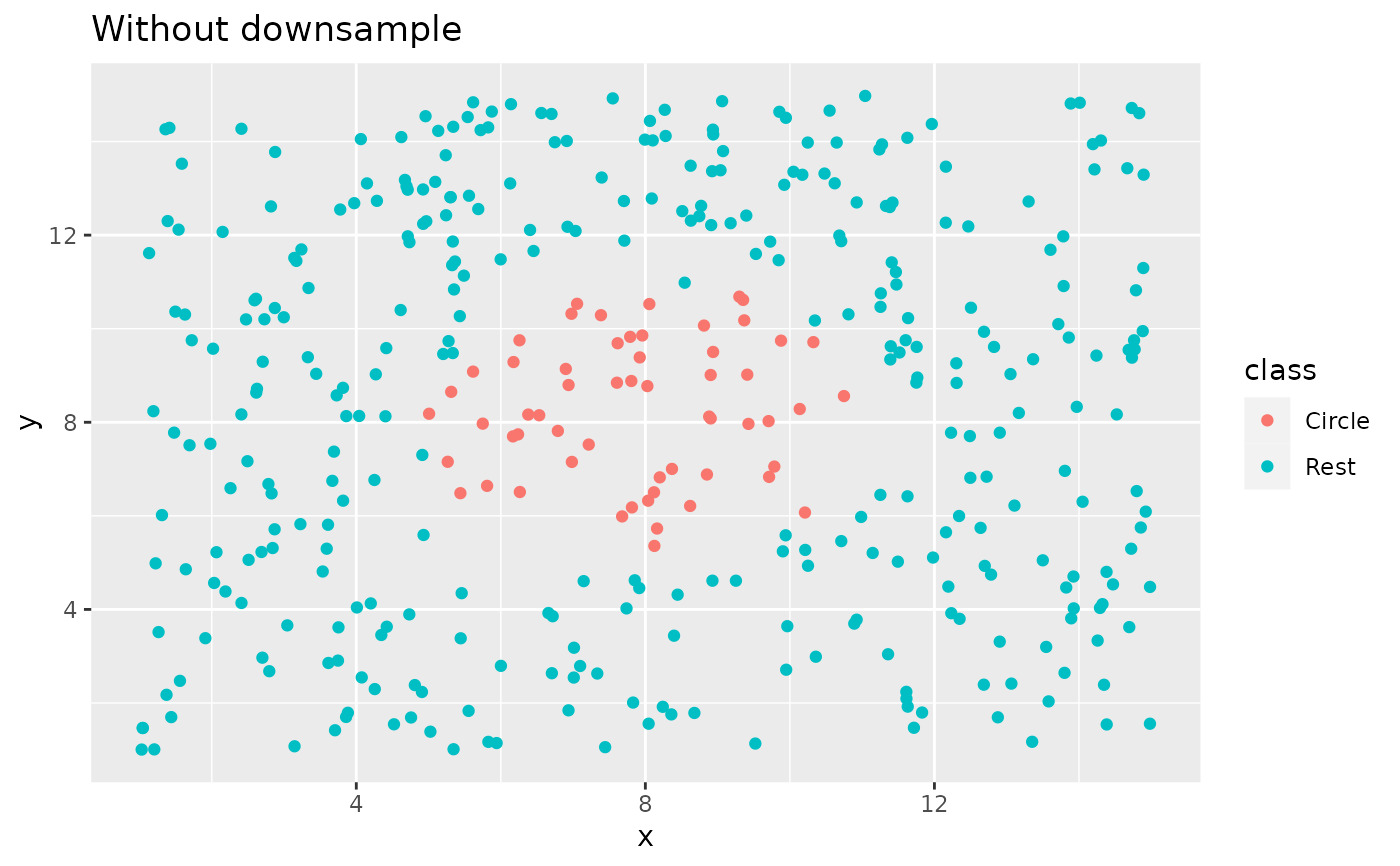 recipe(class ~ x + y, data = circle_example) %>%
step_downsample(class) %>%
prep() %>%
bake(new_data = NULL) %>%
ggplot(aes(x, y, color = class)) +
geom_point() +
labs(title = "With downsample")
recipe(class ~ x + y, data = circle_example) %>%
step_downsample(class) %>%
prep() %>%
bake(new_data = NULL) %>%
ggplot(aes(x, y, color = class)) +
geom_point() +
labs(title = "With downsample")
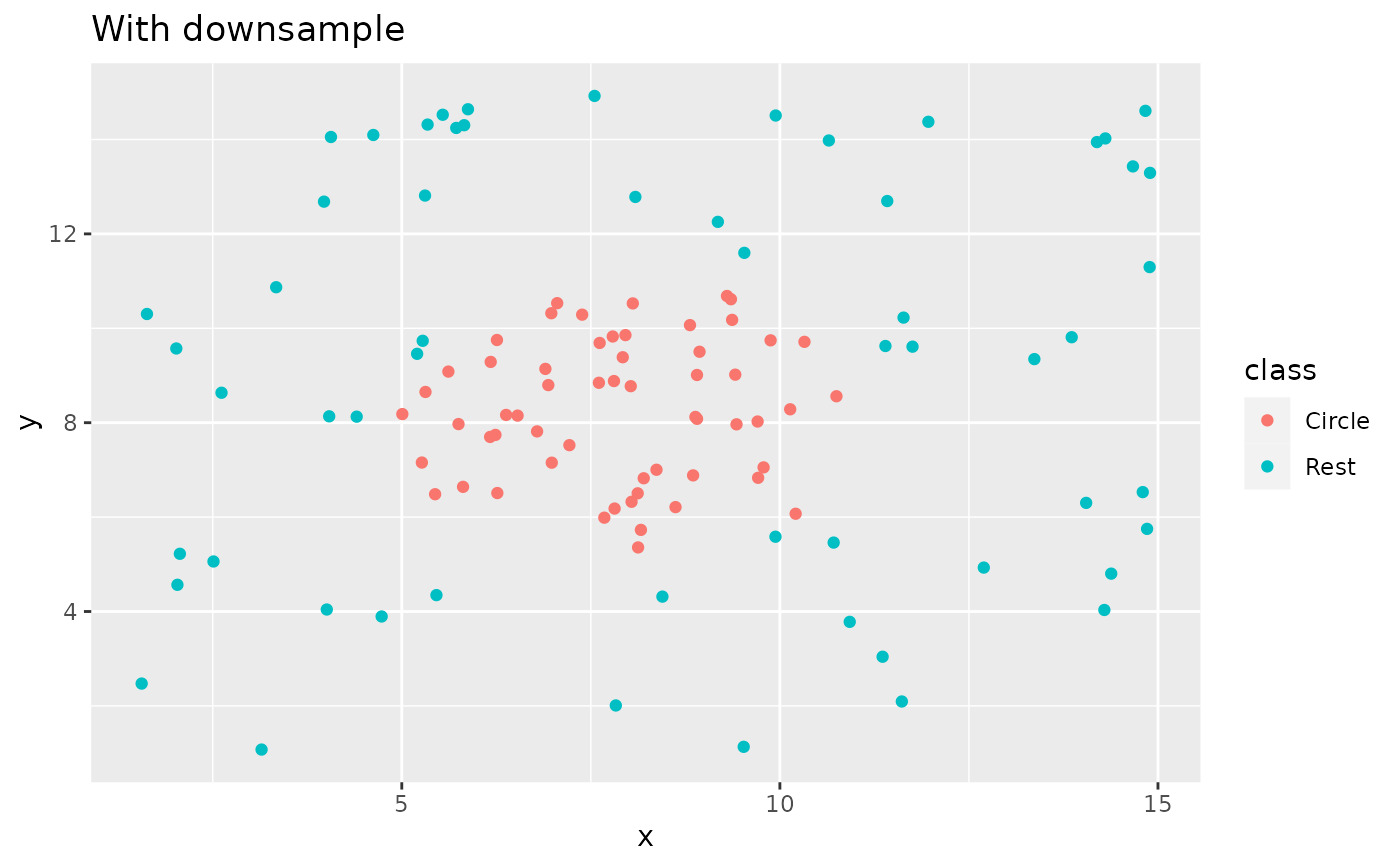
相关用法
- R themis step_smote 应用SMOTE算法
- R themis step_smotenc 应用 SMOTENC 算法
- R themis step_tomek 删除 Tomek 的链接
- R themis step_rose 应用ROSE算法
- R themis step_upsample 基于因子变量对数据集进行上采样
- R themis step_bsmote 应用边界-SMOTE 算法
- R themis step_nearmiss 删除其他类附近的点
- R themis step_adasyn 应用自适应合成算法
- R themis smotenc SMOTENC算法
- R themis smote SMOTE算法
- R themis tomek 删除 Tomek 的链接
- R themis bsmote 边界-SMOTE算法
- R themis nearmiss 删除其他类附近的点
- R themis adasyn 自适应合成算法
- R update_PACKAGES 更新现有的 PACKAGES 文件
- R textrecipes tokenlist 创建令牌对象
- R print.via.format 打印实用程序
- R tibble tibble 构建 DataFrame 架
- R tidyr separate_rows 将折叠的列分成多行
- R textrecipes step_lemma 标记变量的词形还原
- R textrecipes show_tokens 显示配方的令牌输出
- R tidyr extract 使用正则表达式组将字符列提取为多列
- R prepare_Rd 准备用于渲染的解析 Rd 对象
- R tidyr chop 砍伐和砍伐
- R tidyr pivot_longer_spec 使用规范将数据从宽转为长
注:本文由纯净天空筛选整理自等大神的英文原创作品 Down-Sample a Data Set Based on a Factor Variable。非经特殊声明,原始代码版权归原作者所有,本译文未经允许或授权,请勿转载或复制。
