Tensorflow是Google开发的开源机器学习库。它的应用之一是开发深度神经网络。
模块tensorflow.nn为许多基本的神经网络操作提供支持。
许多激活函数之一是双曲正切函数(也称为tanh),其定义为![]() 。
。
双曲正切函数的输出范围为(-1,1),因此将强负输入映射为负值。与S型函数不同,只有near-zero值映射到near-zero输出,这在某种程度上解决了“vanishing gradients”问题。双曲正切函数在每个点都是微分的,其导数为![]() 。由于表达式包含tanh函数,因此可以重用其值以使向后传播更快。
。由于表达式包含tanh函数,因此可以重用其值以使向后传播更快。
尽管与S形函数相比,网络获得“stuck”的机会较低,但是双曲正切函数仍然受到“vanishing gradients”的影响。整流线性单元(ReLU)可用于克服此问题。
函数tf.nn.tanh()[别名tf.tanh]为Tensorflow中的双曲正切函数提供支持。
用法:tf.nn.tanh(x, name=None) or tf.tanh(x, name=None)
参数:
x:以下任何类型的张量:float16,float32,double,complex64或complex128。
name(可选):操作的名称。
Return :与x具有相同类型的张量。
代码1:
# Importing the Tensorflow library
import tensorflow as tf
# A constant vector of size 6
a = tf.constant([1.0, -0.5, 3.4, -2.1, 0.0, -6.5], dtype = tf.float32)
# Applying the tanh function and
# storing the result in 'b'
b = tf.nn.tanh(a, name ='tanh')
# Initiating a Tensorflow session
with tf.Session() as sess:
print('Input type:', a)
print('Input:', sess.run(a))
print('Return type:', b)
print('Output:', sess.run(b))输出:
Input type:Tensor("Const_2:0", shape=(6, ), dtype=float32)
Input:[ 1. -0.5 3.4000001 -2.0999999 0. -6.5 ]
Return type:Tensor("tanh_2:0", shape=(6, ), dtype=float32)
Output:[ 0.76159418 -0.46211717 0.9977749 -0.97045201 0. -0.99999547]
代码2:可视化
# Importing the Tensorflow library
import tensorflow as tf
# Importing the NumPy library
import numpy as np
# Importing the matplotlib.pylot function
import matplotlib.pyplot as plt
# A vector of size 15 with values from -5 to 5
a = np.linspace(-5, 5, 15)
# Applying the tanh function and
# storing the result in 'b'
b = tf.nn.tanh(a, name ='tanh')
# Initiating a Tensorflow session
with tf.Session() as sess:
print('Input:', a)
print('Output:', sess.run(b))
plt.plot(a, sess.run(b), color = 'red', marker = "o")
plt.title("tensorflow.nn.tanh")
plt.xlabel("X")
plt.ylabel("Y")
plt.show()输出:
Input:[-5. -4.28571429 -3.57142857 -2.85714286 -2.14285714 -1.42857143 -0.71428571 0. 0.71428571 1.42857143 2.14285714 2.85714286 3.57142857 4.28571429 5. ] Output:[-0.9999092 -0.99962119 -0.99842027 -0.99342468 -0.97284617 -0.89137347 -0.61335726 0. 0.61335726 0.89137347 0.97284617 0.99342468 0.99842027 0.99962119 0.9999092 ]
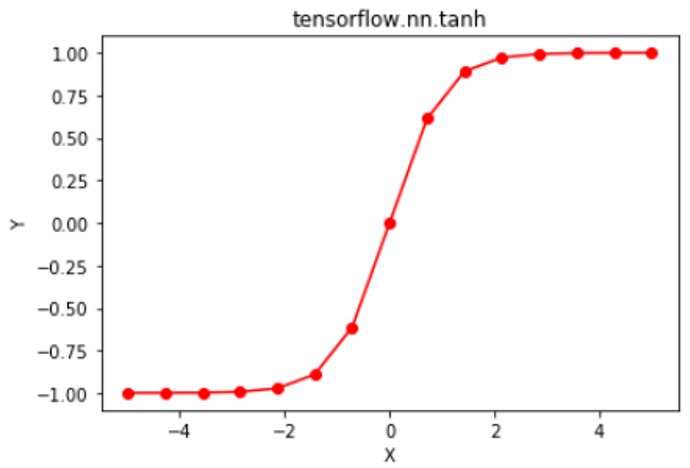
相关用法
- Python Tensorflow nn.softplus()用法及代码示例
- Python Tensorflow cos()用法及代码示例
- Python Tensorflow nn.sigmoid()用法及代码示例
- Python Tensorflow tan()用法及代码示例
- Python Tensorflow sin()用法及代码示例
- Python Tensorflow abs()用法及代码示例
- Python Tensorflow log()用法及代码示例
- Python Tensorflow exp()用法及代码示例
- Python Tensorflow acos()用法及代码示例
- Python Tensorflow atan()用法及代码示例
- Python Tensorflow logical_and()用法及代码示例
- Python Tensorflow cosh()用法及代码示例
- Python Tensorflow sinh()用法及代码示例
注:本文由纯净天空筛选整理自vaibhav29498大神的英文原创作品 Python | Tensorflow nn.tanh()。非经特殊声明,原始代码版权归原作者所有,本译文未经允许或授权,请勿转载或复制。
