Python是进行数据分析的一种出色语言,主要是因为以数据为中心的python软件包具有奇妙的生态系统。 Pandas是其中的一种,使导入和分析数据更加容易。
Pandas 系列是带有轴标签的一维ndarray。标签不必是唯一的,但必须是可哈希的类型。该对象同时支持基于整数和基于标签的索引,并提供了许多方法来执行涉及索引的操作。
Pandas Series.itemsize属性返回给定Series对象的基础数据项的dtype的大小。
用法:Series.itemsize
参数:没有
返回:尺寸
范例1:采用Series.itemsize属性以检查给定Series对象的基础数据的大小。
# importing pandas as pd
import pandas as pd
# Creating the Series
sr = pd.Series(['New York', 'Chicago', 'Toronto', 'Lisbon'])
# Creating the row axis labels
sr.index = ['City 1', 'City 2', 'City 3', 'City 4']
# Print the series
print(sr)输出:

现在我们将使用Series.itemsize属性以检查给定Series对象中基础数据的大小。
# return the size
sr.itemsize输出:

正如我们在输出中看到的,Series.itemsize属性已返回8,指示给定Series对象的基础数据大小为8个字节。
范例2:采用Series.itemsize属性以检查给定Series对象的基础数据的大小。
# importing pandas as pd
import pandas as pd
# Creating the Series
sr = pd.Series(['1/1/2018', '2/1/2018', '3/1/2018', '4/1/2018'])
# Creating the row axis labels
sr.index = ['Day 1', 'Day 2', 'Day 3', 'Day 4']
# Print the series
print(sr)输出:
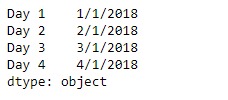
现在我们将使用Series.itemsize属性以检查给定Series对象中基础数据的大小。
# return the size
sr.itemsize输出:

正如我们在输出中看到的,Series.itemsize属性已返回8,指示给定Series对象的基础数据大小为8个字节。
相关用法
- Python pandas.map()用法及代码示例
- Python Pandas Timestamp.now用法及代码示例
- Python Pandas Timestamp.second用法及代码示例
- Python Pandas DataFrame.abs()用法及代码示例
- Python Pandas Series.lt()用法及代码示例
- Python Pandas dataframe.all()用法及代码示例
- Python Pandas DataFrame.ix[ ]用法及代码示例
- Python Pandas Series.pop()用法及代码示例
- Python Pandas TimedeltaIndex.max用法及代码示例
- Python Pandas Timestamp.dst用法及代码示例
- Python Pandas Timestamp.tz用法及代码示例
- Python Pandas Series.mean()用法及代码示例
- Python Pandas TimedeltaIndex.min用法及代码示例
- Python Pandas Series.ptp()用法及代码示例
- Python Pandas dataframe.cov()用法及代码示例
注:本文由纯净天空筛选整理自Shubham__Ranjan大神的英文原创作品 Python | Pandas Series.itemsize。非经特殊声明,原始代码版权归原作者所有,本译文未经允许或授权,请勿转载或复制。
