Python是进行数据分析的一种出色语言,主要是因为以数据为中心的python软件包具有奇妙的生态系统。 Pandas是其中的一种,使导入和分析数据更加容易。
Pandas Index.to_series()函数使用索引和等于索引键的值创建一个Series,该索引对map有用,用于基于索引返回索引器。通过传递新索引标签列表,可以为新创建的系列设置新的索引标签。
用法: Index.to_series(index=None, name=None)
参数:
index:所得系列的索引。如果为None,则默认为原始索引
name:所得系列的名称。如果为None,则默认为原始索引的名称
返回:Series:dtype将基于Index值的类型。
范例1:采用Index.to_series()函数将索引转换为系列。
# importing pandas as pd
import pandas as pd
# Creating the index
idx = pd.Index(['Harry', 'Mike', 'Arther', 'Nick'],
name ='Student')
# Print the Index
print(idx)输出:
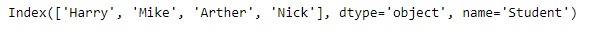
让我们将索引转换为系列。
# convert the index into a series
idx.to_series()输出:
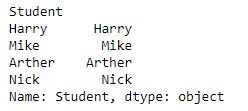
该函数已将索引转换为系列。默认情况下,该函数使用原始Index的值创建了系列的index。
范例2:采用Index.to_series()函数将索引转换为序列,以使创建的序列使用新的索引值。
# importing pandas as pd
import pandas as pd
# Creating the index
idx = pd.Index(['Alice', 'Bob', 'Rachel', 'Tyler', 'Louis'],
name ='Winners')
# Print the Index
print(idx)输出:

让我们将索引转换为系列。
# convert the index into a series
idx.to_series(index =['Student 1', 'Student 2', 'Student 3',
'Student 4', 'Student 5'])输出:
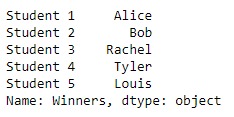
该函数已将索引转换为系列。我们已经传递了一系列索引标签,这些索引标签将用于新创建的系列。
相关用法
- Python pandas.map()用法及代码示例
- Python Pandas Timestamp.tz用法及代码示例
- Python Pandas Series.str.contains()用法及代码示例
- Python Pandas dataframe.std()用法及代码示例
- Python Pandas Timestamp.dst用法及代码示例
- Python Pandas dataframe.sem()用法及代码示例
- Python Pandas DataFrame.ix[ ]用法及代码示例
- Python Pandas.Categorical()用法及代码示例
- Python Pandas.apply()用法及代码示例
- Python Pandas TimedeltaIndex.contains用法及代码示例
- Python Pandas Timestamp.now用法及代码示例
- Python Pandas Series.str.pad()用法及代码示例
- Python Pandas Series.take()用法及代码示例
- Python Pandas dataframe.all()用法及代码示例
- Python Pandas series.str.get()用法及代码示例
注:本文由纯净天空筛选整理自Shubham__Ranjan大神的英文原创作品 Python | Pandas Index.to_series()。非经特殊声明,原始代码版权归原作者所有,本译文未经允许或授权,请勿转载或复制。
