Python是进行数据分析的一种出色语言,主要是因为以数据为中心的python软件包具有奇妙的生态系统。 Pandas是其中的一种,使导入和分析数据更加容易。
Pandas Index.slice_locs()函数计算输入标签的切片位置。它以开始和结束标签为参数,并返回与这些值相对应的整数值。
用法: Index.slice_locs(start=None, end=None, step=None, kind=None)
参数:
start:如果为None,则默认为开头
end:如果为None,则默认为末尾
step:如果为None,则默认为1
kind:{“ ix”,“ loc”,“ getitem”}或无
返回:开始,结束:int
范例1:采用Index.slice_locs()函数查找输入值的切片标签。
# importing pandas as pd
import pandas as pd
# Creating the index
idx = pd.Index(['Beagle', 'Pug', 'Labrador', 'Sephard',
'Mastiff', None, 'Husky'])
# Print the index
idx输出:
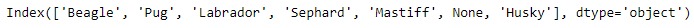
现在,我们将找到“帕格”和“ M”的切片标签
# finding the slice labels for the input value.
idx.slice_locs(start ='Pug', end ='Mastiff')输出:

正如我们在输出中看到的那样,该函数已返回输入标签的切片位置。
范例2:采用Index.slice_locs()函数在日期-时间基准索引中查找切片标签。
# importing pandas as pd
import pandas as pd
# Creating the index
idx = pd.date_range('1 / 1/2018', periods = 5, freq ='MS')
# Print the index
idx输出:
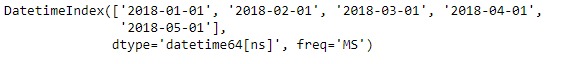
现在,我们将为输入标签找到切片标签。
# finding the slice labels
idx.slice_locs(start ='2018-02-01', end ='2018-04-01')输出:

正如我们在输出中看到的那样,该函数返回了包含输入切片标签值的范围值。
相关用法
- Python pandas.map()用法及代码示例
- Python Pandas Series.pow()用法及代码示例
- Python Pandas Series.div()用法及代码示例
- Python Pandas Timestamp.tz用法及代码示例
- Python Pandas Timestamp.dst用法及代码示例
- Python Pandas dataframe.sub()用法及代码示例
- Python Pandas Series.abs()用法及代码示例
- Python Pandas Series.sum()用法及代码示例
- Python Pandas Series.all()用法及代码示例
- Python Pandas Index.all()用法及代码示例
- Python Pandas TimedeltaIndex.name用法及代码示例
- Python Pandas Series.str.pad()用法及代码示例
- Python Pandas Timestamp.now用法及代码示例
- Python Pandas Dataframe.pop()用法及代码示例
- Python Pandas Series.mul()用法及代码示例
注:本文由纯净天空筛选整理自Shubham__Ranjan大神的英文原创作品 Python | Pandas Index.slice_locs()。非经特殊声明,原始代码版权归原作者所有,本译文未经允许或授权,请勿转载或复制。
