Processing, color()用法介绍。
用法
color(gray)color(gray, alpha)color(v1, v2, v3)color(v1, v2, v3, alpha)
参数
gray(int)数字指定白色和黑色之间的值alpha(int, float)相对于当前颜色范围v1(int, float)相对于当前颜色范围的红色或色调值v2(int, float)相对于当前颜色范围的绿色或饱和度值v3(int, float)相对于当前颜色范围的蓝色或亮度值
返回
int
说明
创建颜色以存储在 color 数据类型的变量中。根据当前的 colorMode() ,参数被解释为 RGB 或 HSB 值。默认模式是从 0 到 255 的 RGB 值,因此,color(255, 204, 0) 将返回亮黄色(参见上面的第一个示例)。
请注意,如果仅向 color() 提供一个值,它将被解释为灰度值。添加第二个值,它将用于 Alpha 透明度。当指定三个值时,它们被解释为 RGB 或 HSB 值。添加第四个值会应用 Alpha 透明度。
请注意,使用十六进制表示法时,不必使用 color() ,如:color c = #006699
有关如何存储颜色的更多信息,请参阅color 数据类型的参考。
例子
size(400,400);
color c = color(255, 204, 0); // Define color 'c'
fill(c); // Use color variable 'c' as fill color
noStroke(); // Don't draw a stroke around shapes
rect(120, 80, 220, 220); // Draw rectangle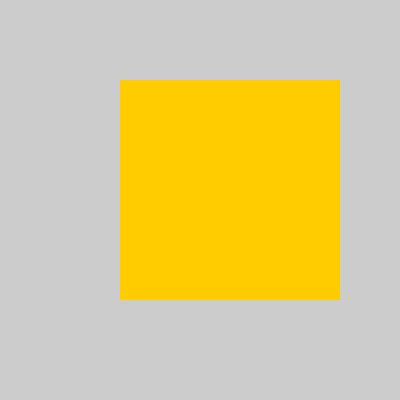
size(400,400);
color c = color(255, 204, 0); // Define color 'c'
fill(c); // Use color variable 'c' as fill color
noStroke(); // Don't draw a stroke around shapes
ellipse(100, 100, 320, 320); // Draw left circle
// Using only one value with color()
// generates a grayscale value.
c = color(65); // Update 'c' with grayscale value
fill(c); // Use updated 'c' as fill color
ellipse(300, 300, 320, 320); // Draw right circle
size(400,400);
color c; // Declare color 'c'
noStroke(); // Don't draw a stroke around shapes
// If no colorMode is specified, then the
// default of RGB with scale of 0-255 is used.
c = color(50, 55, 100); // Create a color for 'c'
fill(c); // Use color variable 'c' as fill color
rect(0, 40, 180, 320); // Draw left rect
colorMode(HSB, 100); // Use HSB with scale of 0-100
c = color(50, 55, 100); // Update 'c' with new color
fill(c); // Use updated 'c' as fill color
rect(220, 40, 180, 320); // Draw right rect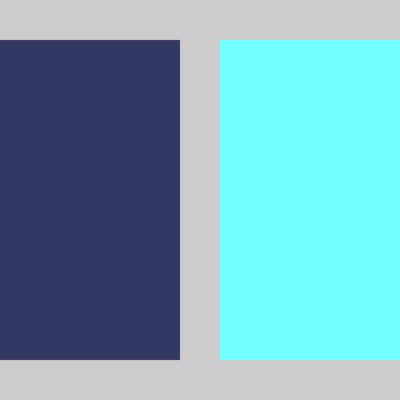
有关的
相关用法
- Processing color用法及代码示例
- Processing colorMode()用法及代码示例
- Processing concat()用法及代码示例
- Processing continue用法及代码示例
- Processing copy()用法及代码示例
- Processing cos()用法及代码示例
- Processing constrain()用法及代码示例
- Processing case用法及代码示例
- Processing clip()用法及代码示例
- Processing camera()用法及代码示例
- Processing curveDetail()用法及代码示例
- Processing catch用法及代码示例
- Processing char()用法及代码示例
- Processing ceil()用法及代码示例
- Processing curveVertex()用法及代码示例
- Processing createFont()用法及代码示例
- Processing circle()用法及代码示例
- Processing char用法及代码示例
- Processing createImage()用法及代码示例
- Processing createShape()用法及代码示例
- Processing class用法及代码示例
- Processing curve()用法及代码示例
- Processing curveTightness()用法及代码示例
- Processing createInput()用法及代码示例
- Processing clear()用法及代码示例
注:本文由纯净天空筛选整理自processing.org大神的英文原创作品 color()。非经特殊声明,原始代码版权归原作者所有,本译文未经允许或授权,请勿转载或复制。
