Processing, camera()用法介绍。
用法
camera()camera(eyeX, eyeY, eyeZ, centerX, centerY, centerZ, upX, upY, upZ)
参数
eyeX(float)眼睛的 x 坐标eyeY(float)眼睛的 y 坐标eyeZ(float)眼睛的 z 坐标centerX(float)场景中心的 x 坐标centerY(float)场景中心的 y 坐标centerZ(float)场景中心的 z 坐标upX(float)通常为 0.0、1.0 或 -1.0upY(float)通常为 0.0、1.0 或 -1.0upZ(float)通常为 0.0、1.0 或 -1.0
返回
void
说明
通过设置眼睛位置、场景中心以及哪个轴朝上来设置相机的位置。移动眼睛的位置和它指向的方向(场景的中心)可以从不同的角度看到图像。没有任何参数的版本将相机设置为默认位置,指向显示窗口的中心,Y轴向上。默认值为camera(width/2.0, height/2.0, (height/2.0) / tan(PI*30.0 /
180.0), width/2.0, height/2.0, 0, 0, 1, 0).这个函数类似于gluLookAt()在 OpenGL 中,但它首先清除当前的相机设置。
例子
size(400, 400, P3D);
noFill();
background(204);
camera(70.0, 35.0, 120.0, 50.0, 50.0, 0.0,
0.0, 1.0, 0.0);
translate(50, 50, 0);
rotateX(-PI/6);
rotateY(PI/3);
box(45);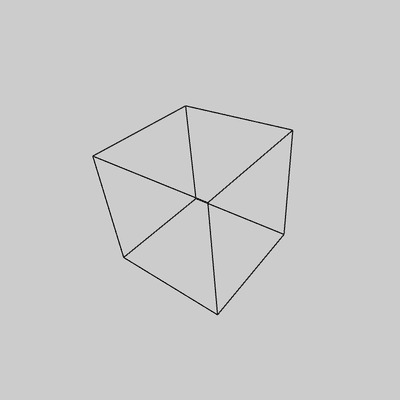
相关用法
- Processing case用法及代码示例
- Processing catch用法及代码示例
- Processing captureEvent()用法及代码示例
- Processing clip()用法及代码示例
- Processing curveDetail()用法及代码示例
- Processing char()用法及代码示例
- Processing ceil()用法及代码示例
- Processing curveVertex()用法及代码示例
- Processing concat()用法及代码示例
- Processing continue用法及代码示例
- Processing color()用法及代码示例
- Processing copy()用法及代码示例
- Processing createFont()用法及代码示例
- Processing cos()用法及代码示例
- Processing circle()用法及代码示例
- Processing char用法及代码示例
- Processing color用法及代码示例
- Processing createImage()用法及代码示例
- Processing createShape()用法及代码示例
- Processing class用法及代码示例
- Processing curve()用法及代码示例
- Processing curveTightness()用法及代码示例
- Processing createInput()用法及代码示例
- Processing constrain()用法及代码示例
- Processing clear()用法及代码示例
注:本文由纯净天空筛选整理自processing.org大神的英文原创作品 camera()。非经特殊声明,原始代码版权归原作者所有,本译文未经允许或授权,请勿转载或复制。
