Matplotlib是Python中令人惊叹的可视化库,用于数组的二维图。 Matplotlib是一个基于NumPy数组的多平台数据可视化库,旨在与更广泛的SciPy堆栈配合使用。
matplotlib.ticker.LinearLocator
这个matplotlib.ticker.LinearLocator 类用于确定刻度位置。在第一次调用时,该函数尝试设置刻度数以进行良好的刻度划分。之后,随着刻度数的固定,交互式导航得到了改善。预设参数用于设置 locs基于lom, 这是vmin,vmax-> locs的字典映射。
用法: class matplotlib.ticker.LinearLocator(numticks=None, presets=None)
参数:
- numticks:总滴答数。
- presets:它用于基于lom设置位置,lom是vmin,vmax-> locs的字典映射。
该类的方法:
- set_params(self, numticks=None, presets=None):它用于在此定位器内设置参数。
tick_values(self, vmin, vmax):它返回位于vmin和vmax之间的刻度线的值。- view_limits(self, vmin, vmax):它用于智能地选择视图限制。
范例1:
import numpy as np
import matplotlib.pyplot as plt
import matplotlib.ticker
xGrid = np.linspace(1-1e-14, 1-1e-16, 30,
dtype = np.longdouble)
y = np.random.rand(len(xGrid))
plt.plot(xGrid, y)
plt.xlim(1-1e-14, 1)
loc = matplotlib.ticker.LinearLocator(numticks = 5)
plt.gca().xaxis.set_major_locator(loc)
plt.show()输出:
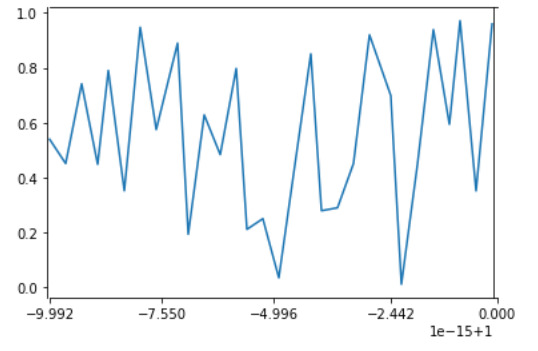
范例2:
import numpy as np
import matplotlib.pyplot as plt
import matplotlib.ticker as ticker
# Setup a plot such that only the bottom
# spine is shown
def setup(ax):
ax.spines['right'].set_color('green')
ax.spines['left'].set_color('red')
ax.yaxis.set_major_locator(ticker.NullLocator())
ax.spines['top'].set_color('pink')
ax.xaxis.set_ticks_position('bottom')
ax.tick_params(which ='major', width = 1.00)
ax.tick_params(which ='major', length = 5)
ax.tick_params(which ='minor', width = 0.75)
ax.tick_params(which ='minor', length = 2.5)
ax.set_xlim(0, 5)
ax.set_ylim(0, 1)
ax.patch.set_alpha(0.0)
plt.figure(figsize =(8, 6))
n = 8
ax = plt.subplot(n, 1, 4)
setup(ax)
ax.xaxis.set_major_locator(ticker.LinearLocator(3))
ax.xaxis.set_minor_locator(ticker.LinearLocator(31))
ax.text(0.0, 0.1, "LinearLocator",
fontsize = 14,
transform = ax.transAxes)
plt.subplots_adjust(left = 0.05,
right = 0.95,
bottom = 0.05,
top = 1.05)
plt.show()输出:
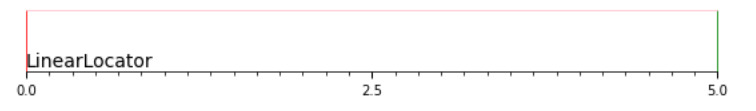
相关用法
- Python Matplotlib.ticker.MultipleLocator用法及代码示例
- Python Matplotlib.gridspec.GridSpec用法及代码示例
- Python Matplotlib.patches.CirclePolygon用法及代码示例
- Python Matplotlib.colors.Normalize用法及代码示例
注:本文由纯净天空筛选整理自RajuKumar19大神的英文原创作品 Matplotlib.ticker.LinearLocator Class in Python。非经特殊声明,原始代码版权归原作者所有,本译文未经允许或授权,请勿转载或复制。
