减少对比度函数用于设置元素中颜色的对比度并更改明暗值之间的差异。用于对比函数的参数是:
- color:它用于指定颜色对象。
- dark:它是一个可选参数,用于设置深色。
- light:它是一个可选参数,用于设置灯光颜色。
- threshold:它是一个可选参数,包含 0 - 100% 之间的百分比并指定从暗到亮的过渡。
对比函数示例
下面举个例子来演示一下Less文件中对比色操作的用法。
创建一个名为 ?simple.html? 的 HTML 文件,其中包含以下数据。
HTML 文件:simple.html
<!DOCTYPE html>
<html>
<head>
<title>Contrast Example</title>
<link rel="stylesheet" type="text/css" href="simple.css"/>
</head>
<body>
<h2>Example of Contrast Color Operation</h2>
<div class="myclass1">
<p>color:<br>#426105</p>
</div><br>
<div class="myclass2">
<p>result:<br>#81F79F</p>
</div>
</body>
</html>现在创建一个名为 "simple.less" 的文件。它类似于 CSS 文件。唯一的区别是它以 ".less" 扩展名保存。
LESS 文件:simple.less
.myclass1{
height:100px;
width:100px;
padding:30px 0px 0px 25px;
background-color:hsl(80, 90%, 20%);
color:white;
}
.myclass2{
height:100px;
width:100px;
padding:30px 0px 0px 25px;
background-color:contrast(hsl(80, 90%, 20%), #81F79F, #01DFA5, 30%);
color:white;
}将文件 "simple.html" 和 "simple.less" 放在 Node.js 的根文件夹中
现在,执行以下代码:lessc simple.less simple.css
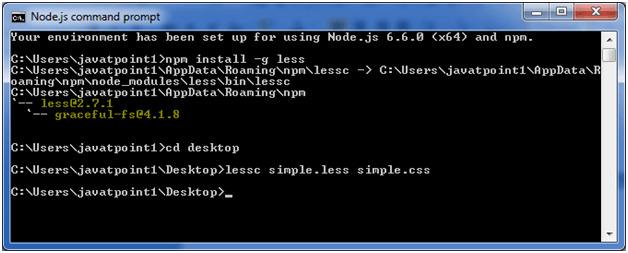
这将编译 "simple.less" 文件。将生成名为 "simple.css" 的 CSS 文件。
例如:

生成的 CSS "simple.css",代码如下:
.myclass1 {
height:100px;
width:100px;
padding:30px 0px 0px 25px;
background-color:#426105;
color:white;
}
.myclass2 {
height:100px;
width:100px;
padding:30px 0px 0px 25px;
background-color:#81F79F;
color:white;
}输出:
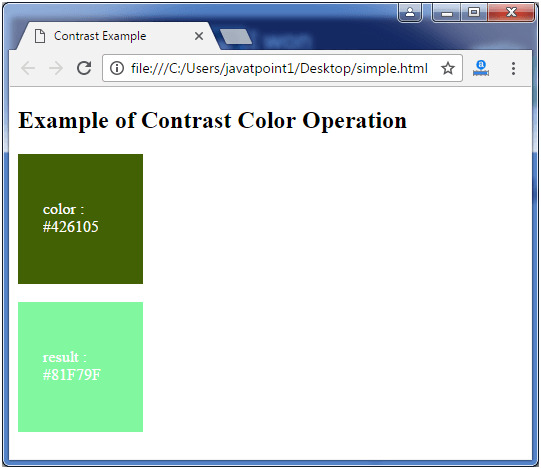
相关用法
- Less convert()用法及代码示例
- Less color()用法及代码示例
- Less cos()用法及代码示例
- Less ceil()用法及代码示例
- Less isstring()用法及代码示例
- Less image-width()用法及代码示例
- Less alpha()用法及代码示例
- Less max()用法及代码示例
- Less ispixel()用法及代码示例
- Less saturation()用法及代码示例
- Less acos()用法及代码示例
- Less isem()用法及代码示例
- Less hsvhue()用法及代码示例
- Less isnumber()用法及代码示例
- Less percentage()用法及代码示例
- Less pi()用法及代码示例
- Less red()用法及代码示例
- Less image-height()用法及代码示例
- Less iscolor()用法及代码示例
- Less mix()用法及代码示例
注:本文由纯净天空筛选整理自 Less contrast()。非经特殊声明,原始代码版权归原作者所有,本译文未经允许或授权,请勿转载或复制。
