PasswordField类是JavaFX软件包的一部分。它是一个文本字段,可掩盖输入的字符(输入的字符不会显示给用户)。它允许用户输入单行未格式化的文本,因此不允许multi-line输入。
PasswordField类的构造函数:
- PasswordField():创建一个新的PasswordField
(PasswordField继承了TextField,因此可以在此处使用TextField的所有方法。password字段没有单独的方法,所有方法都从文本字段继承。)
以下示例程序旨在说明PasswordField类的用法:
- Java程序创建密码字段:此程序创建一个用名称b表示的PasswordField。 PasswordField将在一个场景内创建,而该场景又将在一个场景(这是顶级JavaFX容器)中托管。函数setTitle()用于为舞台提供标题。然后,创建一个Title-pane,在其上调用addChildren()方法以将PasswordField附加到场景内,以及代码中的(200,200)指定的分辨率。最后,调用show()方法以显示最终结果。
// Java program to create a passwordfield import javafx.application.Application; import javafx.scene.Scene; import javafx.scene.control.*; import javafx.scene.layout.*; import javafx.event.ActionEvent; import javafx.event.EventHandler; import javafx.scene.control.Label; import javafx.stage.Stage; public class Passwordfield extends Application { // launch the application public void start(Stage s) { // set title for the stage s.setTitle("creating Passwordfield"); // create a Passwordfield PasswordField b =new PasswordField(); // create a tile pane TilePane r = new TilePane(); // add password field r.getChildren().add(b); // create a scene Scene sc =new Scene(r,200,200); // set the scene s.setScene(sc); s.show(); } public static void main(String args[]) { // launch the application launch(args); } }输出:
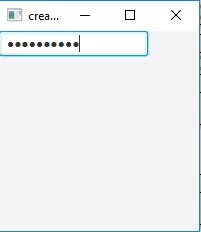
- Java程序创建一个passwordfield并添加一个事件处理程序:该程序创建一个由名称b表示的PasswordField。我们将创建一个标签,该标签将在按下Enter键时显示密码。我们将创建一个事件处理程序,该事件处理程序将处理密码字段的事件,并将使用setOnAction()方法将该事件处理程序添加至密码字段。 PasswordField将在一个场景内创建,而该场景又将在一个场景(这是顶级JavaFX容器)中托管。函数setTitle()用于为舞台提供标题。然后,创建一个Title-pane,在其上调用addChildren()方法以将PasswordField和一个标签附加到场景内部,以及代码中的(200,200)指定的分辨率。最后,调用show()方法以显示最终结果。
// Java program to create a passwordfield and add // a event handler to handle the event of Passwordfield import javafx.application.Application; import javafx.scene.Scene; import javafx.scene.control.*; import javafx.scene.layout.*; import javafx.event.ActionEvent; import javafx.event.EventHandler; import javafx.scene.control.Label; import javafx.stage.Stage; public class Passwordfield_1 extends Application { // launch the application public void start(Stage s) { // set title for the stage s.setTitle("creating Passwordfield"); // create a Passwordfield PasswordField b =new PasswordField(); // create a tile pane TilePane r = new TilePane(); // create a label Label l = new Label("no Password"); // action event EventHandler<ActionEvent> event = new EventHandler<ActionEvent>(){ public void handle(ActionEvent e) { l.setText(b.getText()); } }; // when enter is pressed b.setOnAction(event); // add password field r.getChildren().add(b); r.getChildren().add(l); // create a scene Scene sc =new Scene(r,200,200); // set the scene s.setScene(sc); s.show(); } public static void main(String args[]) { //launch the application launch(args); } }输出:
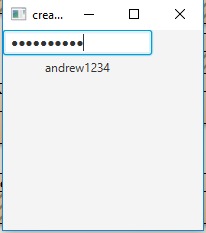
注意:以上程序可能无法在在线IDE中运行,请使用离线编译器。
参考:https://docs.oracle.com/javase/8/javafx/api/javafx/scene/control/PasswordField.html
相关用法
- JavaFX 类 ChoiceDialog用法及代码示例
- JavaFX 类 CustomMenuItem用法及代码示例
- JavaFX 类 ChoiceBox用法及代码示例
- JavaFX 类 TextInputDialog用法及代码示例
- JavaFX 类 Box用法及代码示例
- JavaFX 类 Arc用法及代码示例
- JavaFX 类 MenuButton用法及代码示例
- JavaFX 类 Pos用法及代码示例
- JavaFX 类 Tab用法及代码示例
- JavaFX 类 ProgressBar用法及代码示例
- JavaFX 类 TextField用法及代码示例
- JavaFX 类 ProgressIndicator用法及代码示例
注:本文由纯净天空筛选整理自andrew1234大神的英文原创作品 JavaFx | PasswordField。非经特殊声明,原始代码版权归原作者所有,本译文未经允许或授权,请勿转载或复制。
