Pos类是JavaFX的一部分。 Pos类包含说明水平和垂直位置或对齐方式的值。 Pos类继承Enum类。
常用方法:
| 方法 | 说明 |
|---|---|
| getHpos() | 返回水平对齐方式。 |
| getVpos() | 返回垂直对齐方式。 |
| valueOf(String n) | 返回名称为指定字符串的Pos对象。 |
| values() | 返回一个包含所有Pos值的数组。 |
以下程序说明了Pos类的用法:
- Java程序创建磁贴并添加指定的Pos值作为其对齐方式:在此程序中,我们将创建一个名为tile_pane的TilePane。将名为label的Label和一些按钮添加到tile_pane。使用setAlignment()函数设置tile_pane的对齐方式。将tile_pane的对齐方式设置为Pos值TOP_LEFT。将tile_pane添加到场景,并将场景添加到舞台,并调用show()函数以显示最终结果。
// Java Program to create a tilepane and add // a specified Pos value as its alignment import javafx.application.Application; import javafx.scene.Scene; import javafx.scene.control.*; import javafx.scene.layout.*; import javafx.stage.Stage; import javafx.geometry.*; import javafx.scene.paint.*; import javafx.scene.canvas.*; import javafx.scene.text.*; import javafx.scene.Group; import javafx.scene.shape.*; public class Pos_1 extends Application { // launch the application public void start(Stage stage) { try { // set title for the stage stage.setTitle("Pos"); // create a label Label label = new Label("this is Pos example"); // create a Tile pane TilePane tile_pane = new TilePane(label); // create and add buttons to tilepane for (int i = 1; i <= 7; i++) { tile_pane.getChildren().add(new Button("Button " + i)); } // set Alignment of pane tile_pane.setAlignment(Pos.TOP_LEFT); // create a scene Scene scene = new Scene(tile_pane, 400, 300); // set the scene stage.setScene(scene); stage.show(); } catch (Exception e) { System.out.println(e.getMessage()); } } // Main Method public static void main(String args[]) { // launch the application launch(args); } }输出:
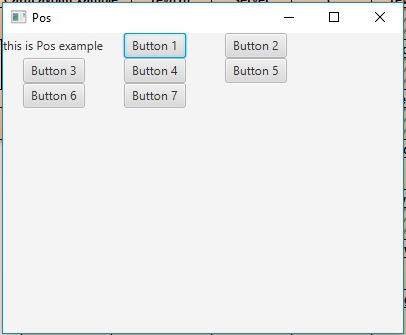
- Java程序,用于创建TilePane和包含Pos的不同值的组合框:在此程序中,我们将创建一个名为tile_pane的TilePane。将名为label的Label和一些按钮添加到tile_pane。使用setAlignment()函数设置tile_pane的对齐方式。我们将tile_pane的对齐方式设置为Pos值BASELINE_CENTER。将所有Pos值的名称存储在String数组中。现在创建一个组合框,其中将包含Pos值的名称,还创建一个Action事件来处理组合框事件。事件处理程序会将图块的对齐方式设置为所选的pos值。现在创建一个VBox并将磁贴和组合框添加到vbox。最后,将vbox添加到场景中,然后将场景添加到舞台中,并调用show()函数以显示最终结果。
// Java Program to create a TilePane and // a combobox that contains different // values of Pos import javafx.application.Application; import javafx.scene.Scene; import javafx.scene.control.*; import javafx.scene.layout.*; import javafx.stage.Stage; import javafx.geometry.*; import javafx.scene.paint.*; import javafx.scene.canvas.*; import javafx.scene.text.*; import javafx.scene.Group; import javafx.scene.shape.*; import javafx.event.ActionEvent; import javafx.event.EventHandler; import javafx.collections.*; public class Pos_2 extends Application { // launch the application public void start(Stage stage) { try { // set title for the stage stage.setTitle("Pos Class"); // create a label Label label = new Label("This is Pos Class Example"); // create a Tile pane TilePane tile_pane = new TilePane(label); // create and add buttons to tilepane for (int i = 1; i <= 7; i++) { tile_pane.getChildren().add(new Button("Button " + i)); } // set Alignment of pane tile_pane.setAlignment(Pos.BASELINE_CENTER); // pos names String pos_name[] = {"BASELINE_CENTER", "BASELINE_LEFT", "BASELINE_RIGHT", "BOTTOM_CENTER", "BOTTOM_LEFT", "BOTTOM_RIGHT", "CENTER", "CENTER_LEFT", "CENTER_RIGHT", "TOP_CENTER", "TOP_LEFT", "TOP_RIGHT"}; // Create a combo box ComboBox combo_box = new ComboBox(FXCollections.observableArrayList(pos_name)); // Create action event EventHandler<ActionEvent> event = new EventHandler<ActionEvent>() { public void handle(ActionEvent e) { // set Alignement of the TilePane tile_pane.setAlignment(Pos.valueOf( (String)combo_box.getValue())); } }; // Set on action combo_box.setOnAction(event); // create a VBox VBox vbox = new VBox(30, combo_box, tile_pane); // set Alignemnet vbox.setAlignment(Pos.CENTER); // create a scene Scene scene = new Scene(vbox, 400, 300); // set the scene stage.setScene(scene); stage.show(); } catch (Exception e) { System.out.println(e.getMessage()); } } // Main Method public static void main(String args[]) { // launch the application launch(args); } }输出:
注意:以上程序可能无法在在线IDE中运行,请使用离线编译器。
参考: https://docs.oracle.com/javase/8/javafx/api/javafx/geometry/Pos.html
相关用法
- JavaFX 类 Tab用法及代码示例
- JavaFX 类 DirectoryChooser用法及代码示例
- JavaFX 类 FileChooser用法及代码示例
- JavaFX 类 TextAlignment用法及代码示例
- JavaFX 类 FontWeight用法及代码示例
- JavaFX 类 TextFlow用法及代码示例
- JavaFX 类 Font用法及代码示例
- JavaFX 类 Popup用法及代码示例
- JavaFX 类 TitledPane用法及代码示例
- JavaFX 类 SplitPane用法及代码示例
- JavaFX 类 ClosePath用法及代码示例
- JavaFX 类 StackPane用法及代码示例
- JavaFX 类 LineTo用法及代码示例
- JavaFX 类 VLineTo用法及代码示例
- JavaFX 类 VBox用法及代码示例
注:本文由纯净天空筛选整理自andrew1234大神的英文原创作品 JavaFX | Pos Class。非经特殊声明,原始代码版权归原作者所有,本译文未经允许或授权,请勿转载或复制。
